9 Free Icon Packs For Web Developers
Using icons is one of the fastest and easiest way to make your design more interesting and eye-catching. Adding the appropriate icons can bring clarity to the UI, guiding the users through the page and showing them what every button or link does.
In this article we've collected 9 of the most reliable and polished icon packs the web has to offer. We've separated them into 3 categories: icon fonts, SVGs, and CSS icons. Before we get to the resources, let's take a quick look at the pros and cons of each type:
Icon Fonts
Icon fonts work well when using a large number of icons with basic styling requirements. They are monochromatic, and best suited for simple shapes. Icon fonts are treated as text by browsers, so you’ll need to normalize them to avoid text anti-aliasing issues, and are supported in almost all browsers.
SVG icons
Scalable Vector Graphics (SVG) is an XML-based vector graphics format that can scale to any size without losing clarity. They can be displayed through using CSS, object tags, img tags, or inlined directly into your HTML. SVGs are supported in modern browsers, but lack support in older versions of IE and Android 2.3 and below.
CSS icons
CSS icons are most effective if you need to use a small amount of icons. All you need to do is to copy the CSS of the icon you like and paste it in your project's stylesheet. They are not recommended if you are going to use a big number of icons. There is also the risk of icons looking different across browsers.
Feather Icons
Type: SVG
Number of icons: 240
License: MIT
Feather is one of the most popular open-source icon sets. All the icons are designed on a 24x24 grid and have the same rounded corner style, giving them a consistent look. Projects for easy framework integration are available for Angular, Vue, and React.
Linea
Type: SVG, PNG, Icon font
Number of icons: 730+
License: CCBY
Linea offers a huge selection of beautifully-crafted, modern icons that feature a sharp, outline-only look. All the icons are helpfully separated in different categories including Basic, Music, Ecommerce, Software and more.
Octicons
Type: SVG
Number of icons: 170+
License: GitHub
Octicons is GitHub's scalable set of handcrafted SVG icons. It includes GitHub and programming related icons like database icon, git operations icons and more.
Glyph
Type: SVG
Number of icons: 800
License: CC BY-SA 4.0
A SVG icon set with beautiful pixel-perfect icons, designed for the modern web. In the project's GitHub you can download a Node.js script for customizing the icon pack by including only the icons you really need.
Font Awesome
Type: Icon Font
Number of icons: 675
License: SIL OFL 1.1
The web's most popular icon font (over 50,000 stars on GitHub), Font Awesome offers a large collection of icons that are built for scalability, universal browser support, and good accessibility for visually impaired users.
Ionicons
Type: Icon Font
Number of icons: 260+
License: MIT
A great looking icon set by the team behind Ionic Framework. Offers more than 260 beautiful icons, some in a thick flat style and others in a modern thin-line look.
Material Icons
Type: Icon Font
Number of icons: 900+
License: Apache
The official icon set for Google's Material Design language and all the icons in Android. It contains over 900 icons that are all crafted in a consistent material style, guaranteeing they will always look great when combined together.
Icono
Type: CSS Icons
Number of icons: 130
License: MIT
A collection of pure CSS icons. To implement them, all you need to do is download the .css stylesheet, create an empty HTML element of you choice, and add the appropriate classes. All the icons are made in such a way that they require only a single HTML element to work.
CSS ICON
Type: CSS icons
Number of icons: 190
License: CC0 v1.0 Universal
Another iconset made entirely out of CSS. The project has an awesome demo website where you can inspect the icons and see how each part of their design is implemented. If you only need one or two icons, you can simply copy their CSS and paste it in your stylesheet without downloading anything.
Using Icon Fonts In Bootstrap Studio
Bootstrap Studio makes it possible to build great looking, fully responsive websites without having to write a single line of code. It offers a powerful drag & drop builder, beautiful templates, and many additional components for improving your designs.
One of these components is the Icon Fonts tool. It allows you to import all the icons you need in just a few clicks. It supports multiple web icon fonts, including Font Awesome, Ionicons, Material Design Icons, and many more. You can learn more about using icon fonts on the Bootstrap studio website.
Bootstrap Studio
The revolutionary web design tool for creating responsive websites and apps.
Learn more
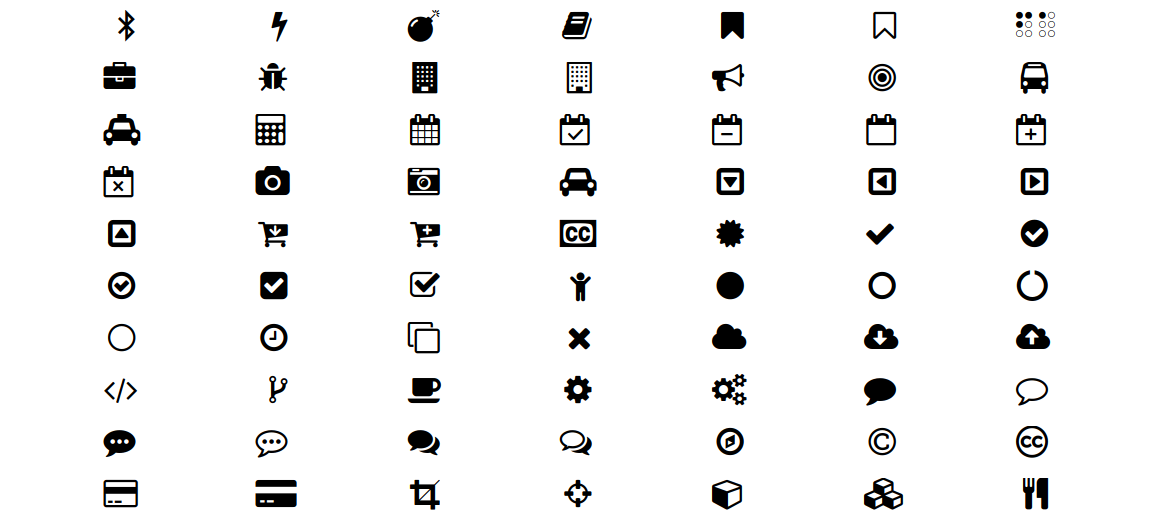
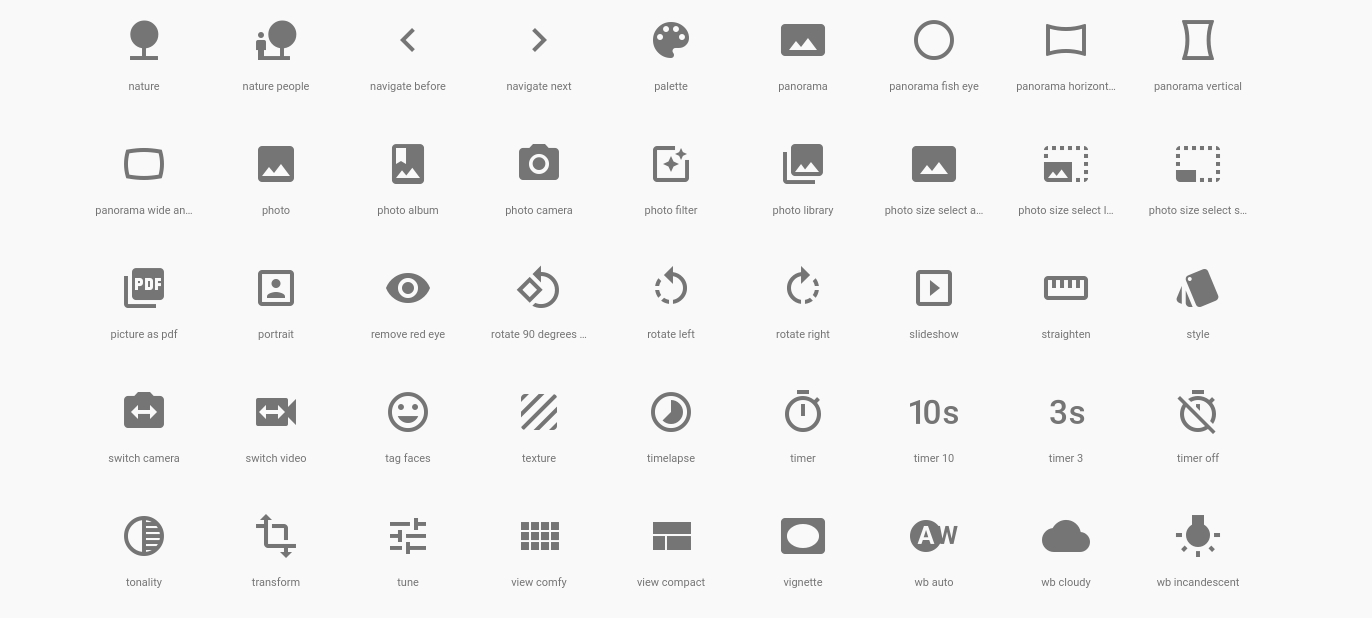
Comments 2
Thks for this article but font awesome and material icons are my favorite
Indeed, it was helpful. Thanks for sharing it here. We were aware of some of them and find a few which were new to us.