The 40 Best Free WordPress Themes, Plugins and Tips For Summer 2015
WordPress is a powerful tool for building everything from a simple blog to a full-blown ecommerce website. There is a huge community of developers which is constantly creating new themes and plugins and writing articles about it. Here are some of the best resources that we've come across this summer.
Themes
1. Ambition
A trendy theme rocking a clean, responsive flat design. It works equally well both for landing pages and for full featured blogs. Ambition offers many customization options such as different page and post templates, widget areas and sidebars that will help you create the perfect layout for your needs.
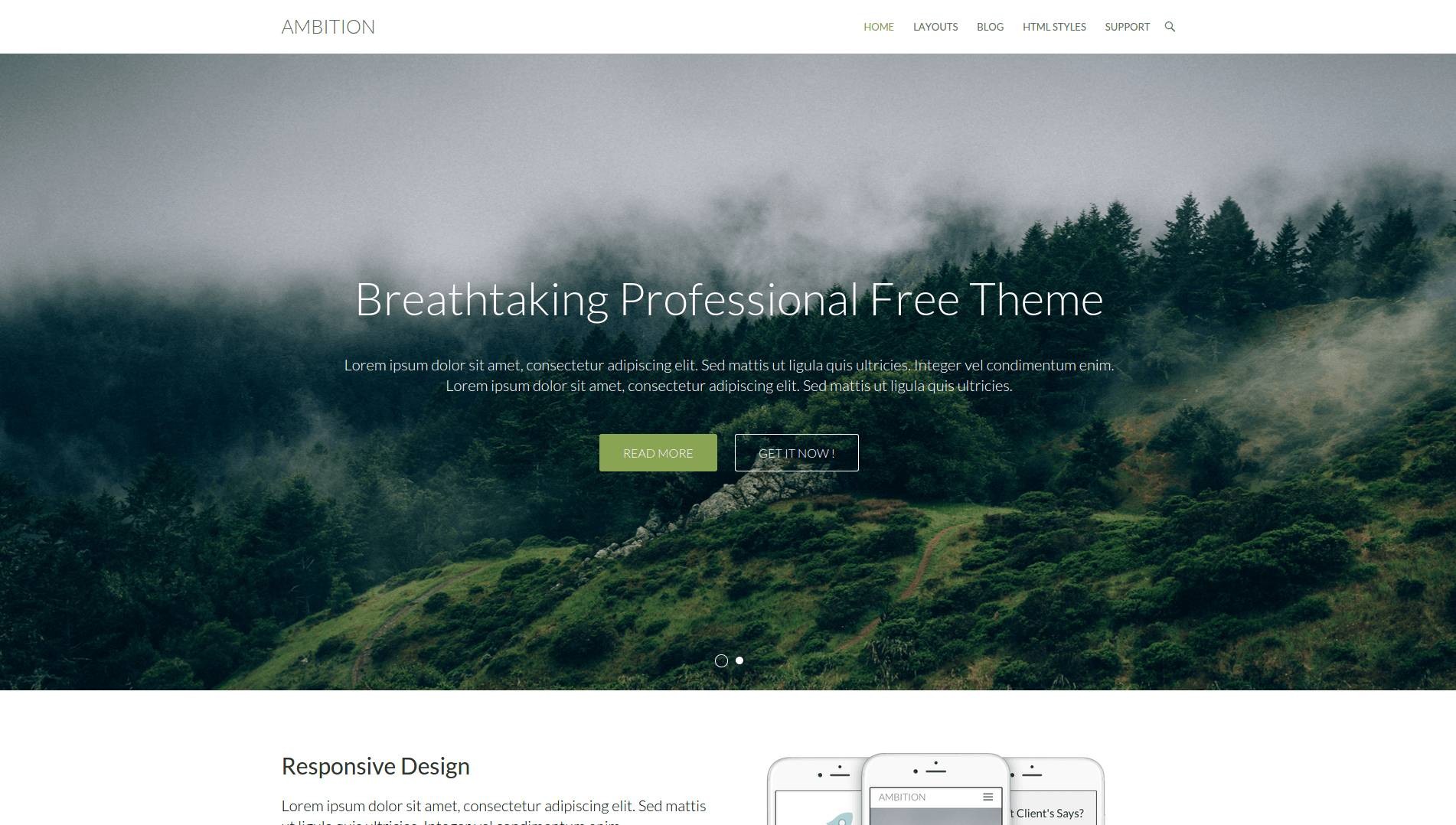
2. Perth
A business theme targeted towards companies and freelancers. It comes with two page templates, one for a front page and another for a full width layout. The theme gives users the option to present professional information via custom, built-in widgets for employees, services, skills, and more.
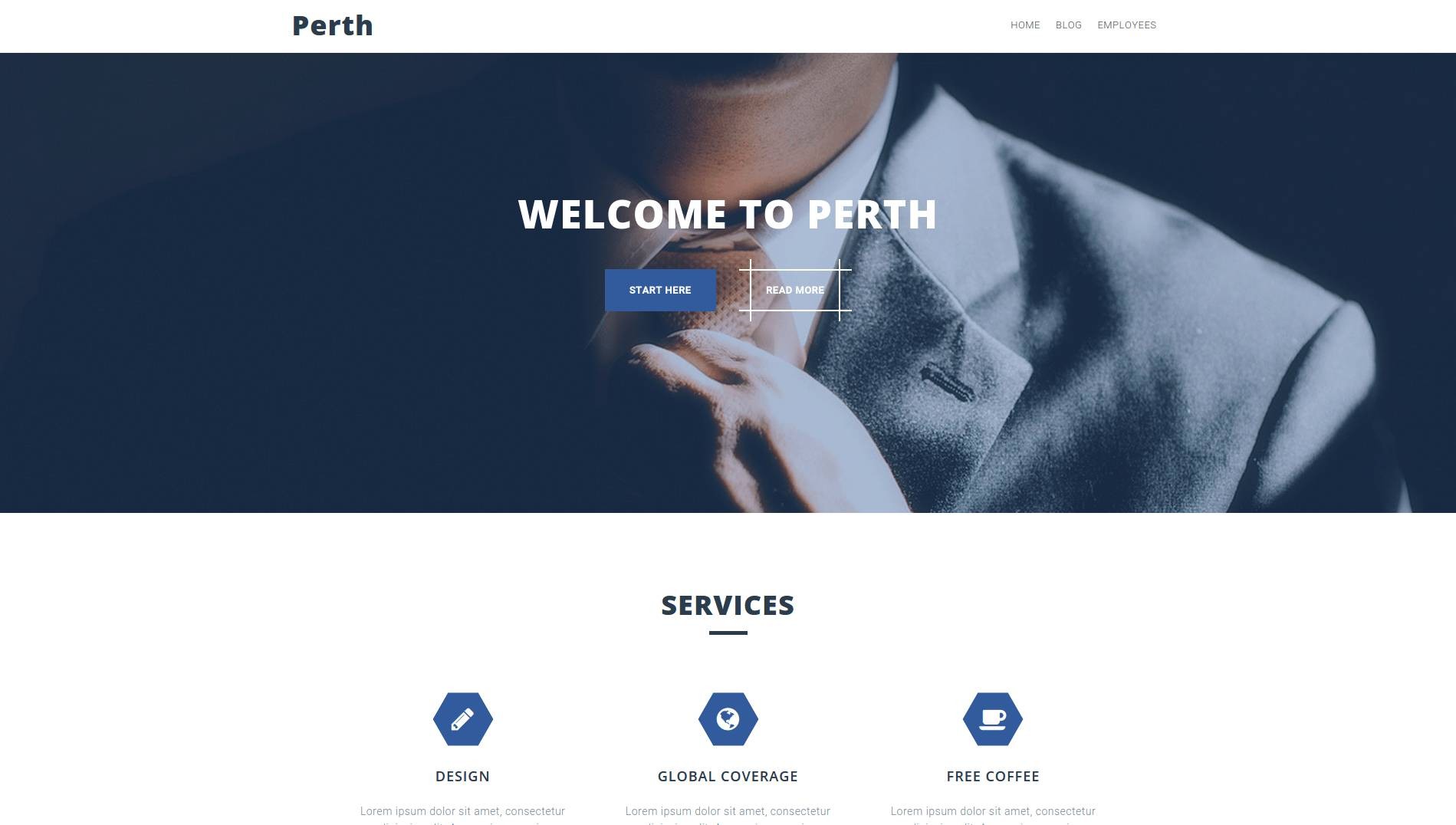
3. Stone
A Bootstrap powered theme for interior and furniture design. It's packed with awesome features including a slider, a parallax scrolling effect, and cool JavaScript animations. A page created with Stone, looks astonishing and can be easily differentiated from the average WordPress website.
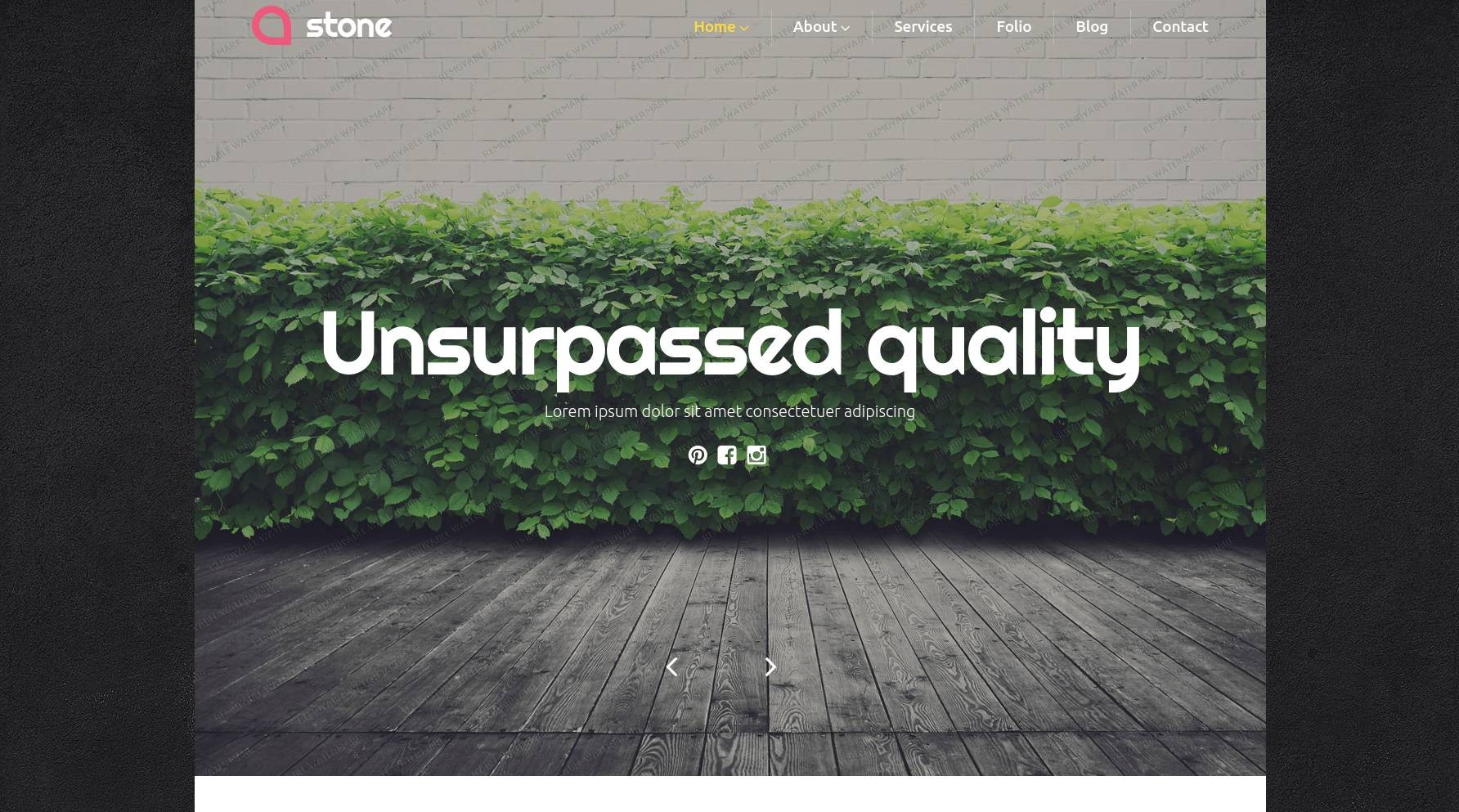
4. Optimizer
A heavily customizable theme with an advanced options panel and 12 unique presets, all interchangeable with the click of a button. The theme is fully responsive, retina ready and optimized for faster page load times.
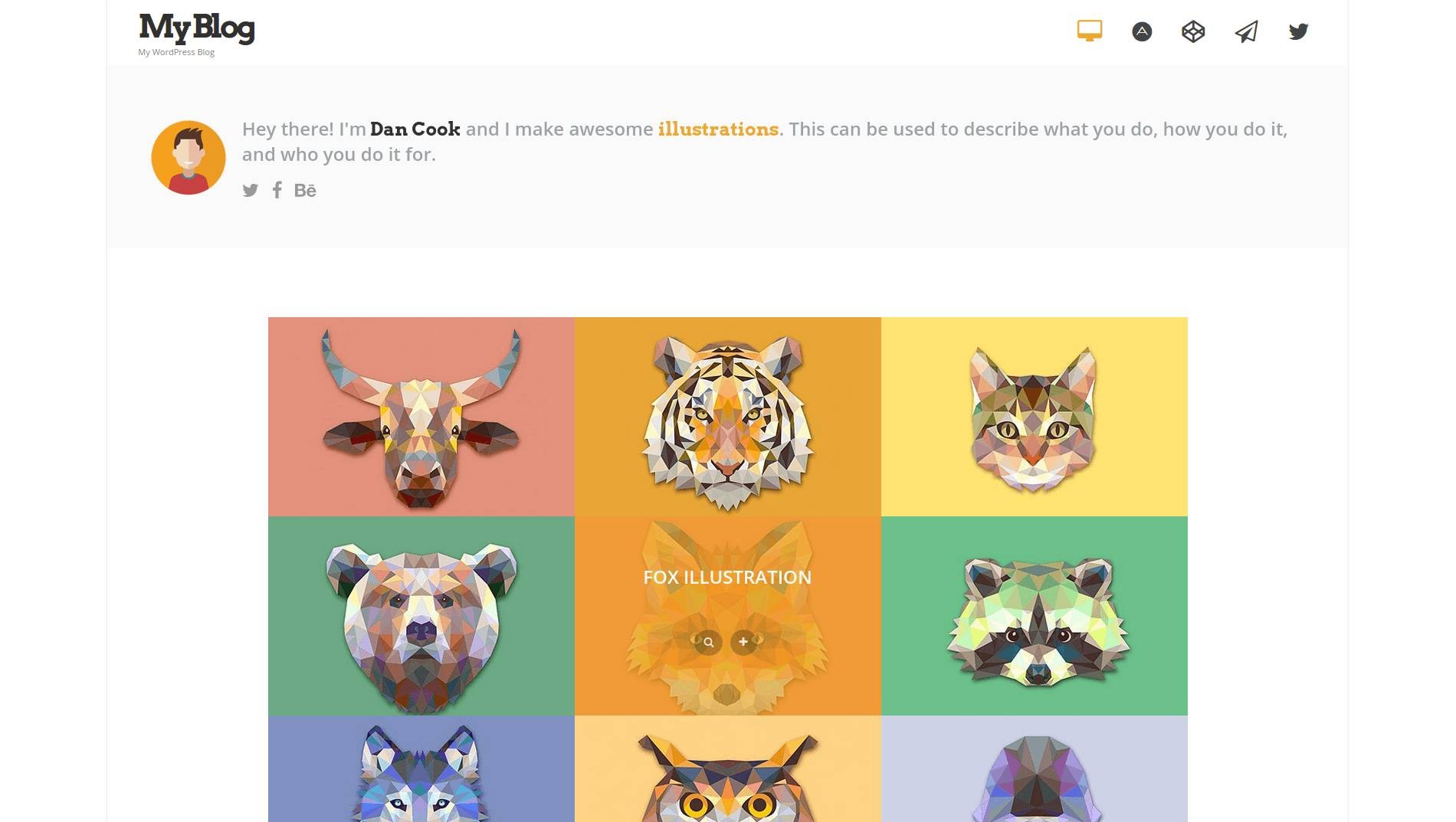
5. Rowling
A theme designed and built with magazines in mind. It it focused on presenting content the best possible way using single post templates and a nicely integrated related posts archive section, that will keep your visitors reading. Rowling also supports custom logos, accent colors and widgets.
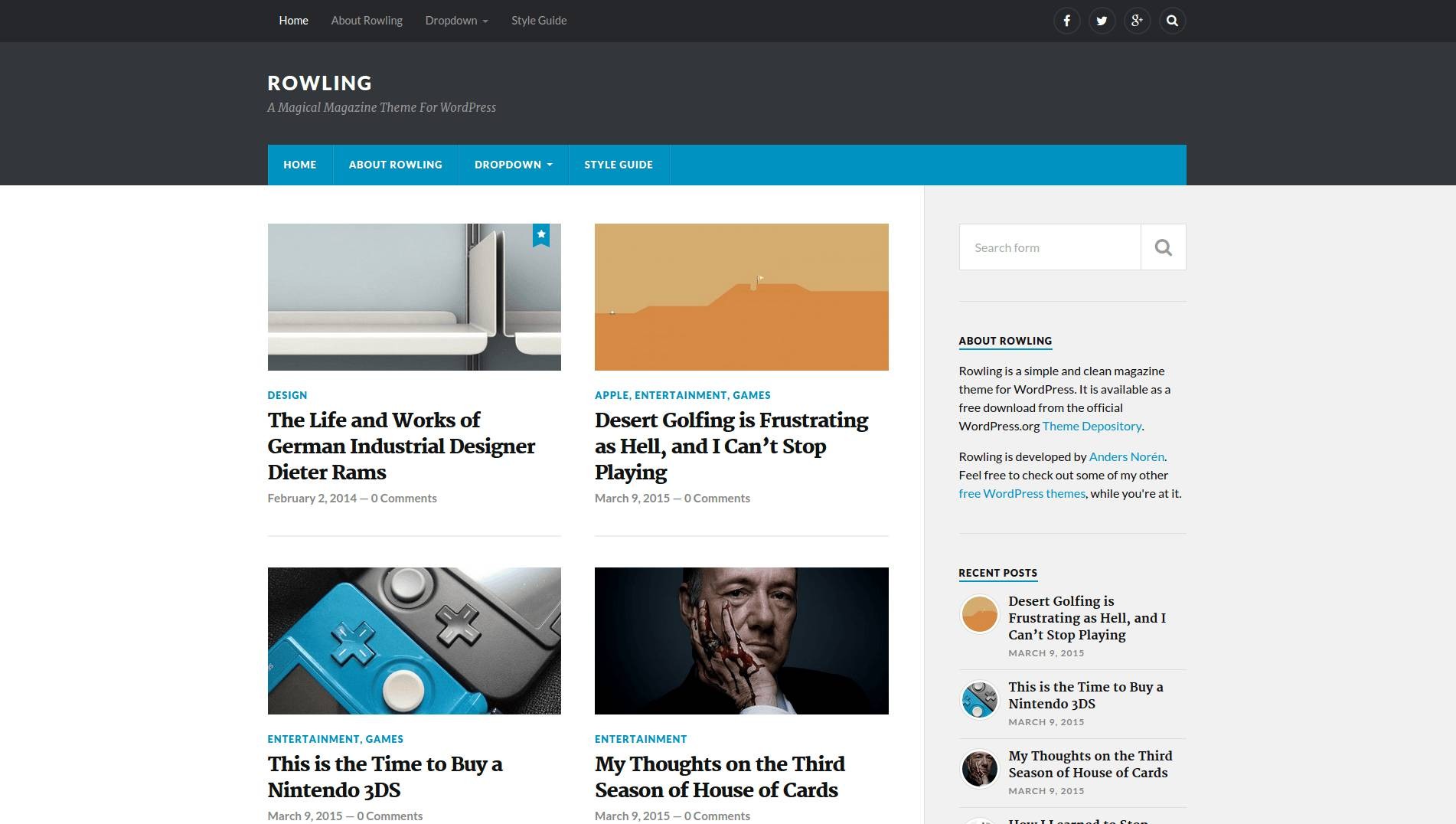
6. Abito
A beautiful theme packed with superb animations and fancy effects. The design of all page layouts is very modern, making it suitable for websites about trendy topics such as design, fashion, and technology. Other unique bonuses of Abito are the page transition preloader and an infinite scroll to show all your posts in one page.
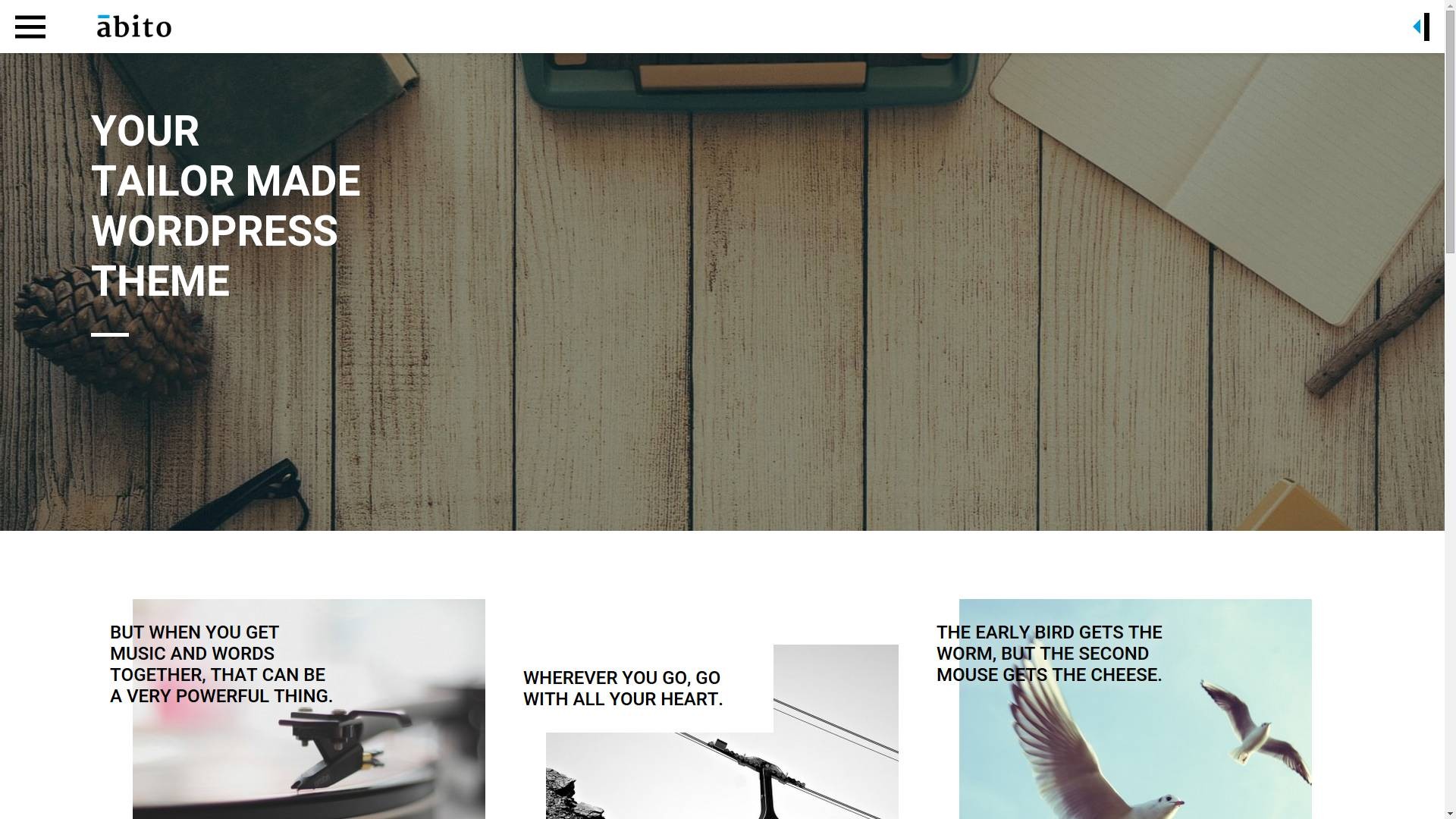
7. Founder
A theme with a minimalist look that focuses on your content and makes it look more professional. It is fully responsive and should load quickly on both mobile and desktop devices.
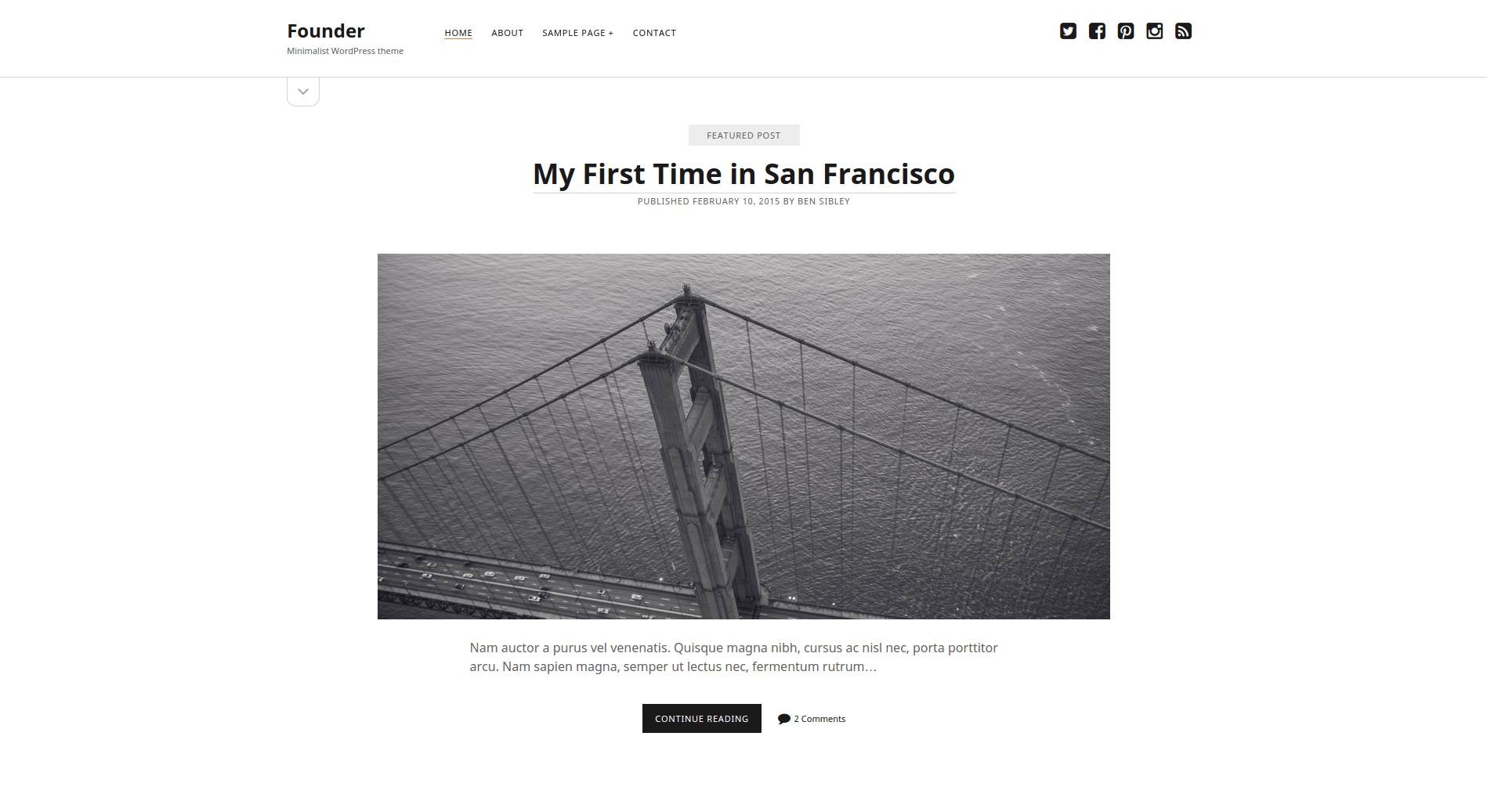
8. Quidus
Quidus is a free blog theme with a sharp, smart look. It is highly customizable from the colors to the layout. Although this theme isn't premium and won't cost you anything, it's creators offer great support and will answer your questions if you have any difficulties.
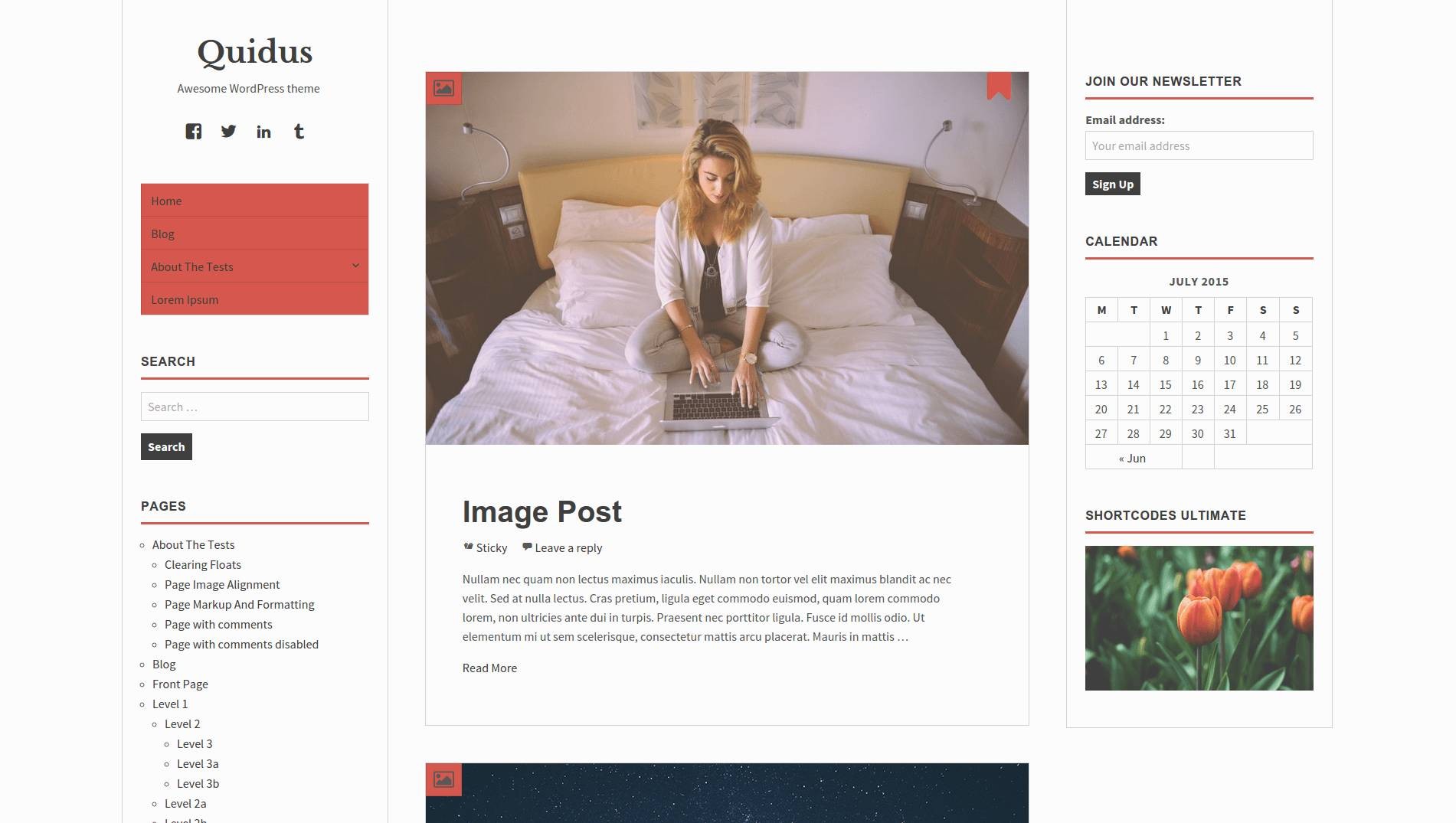
9. LandingSumoWP20
A supreme Bootstrap based landing page theme. It comes with a drag and drop builder and other custom options and widgets for quick development. It's creators have also provided a YouTube video, to help you get the theme up and running.
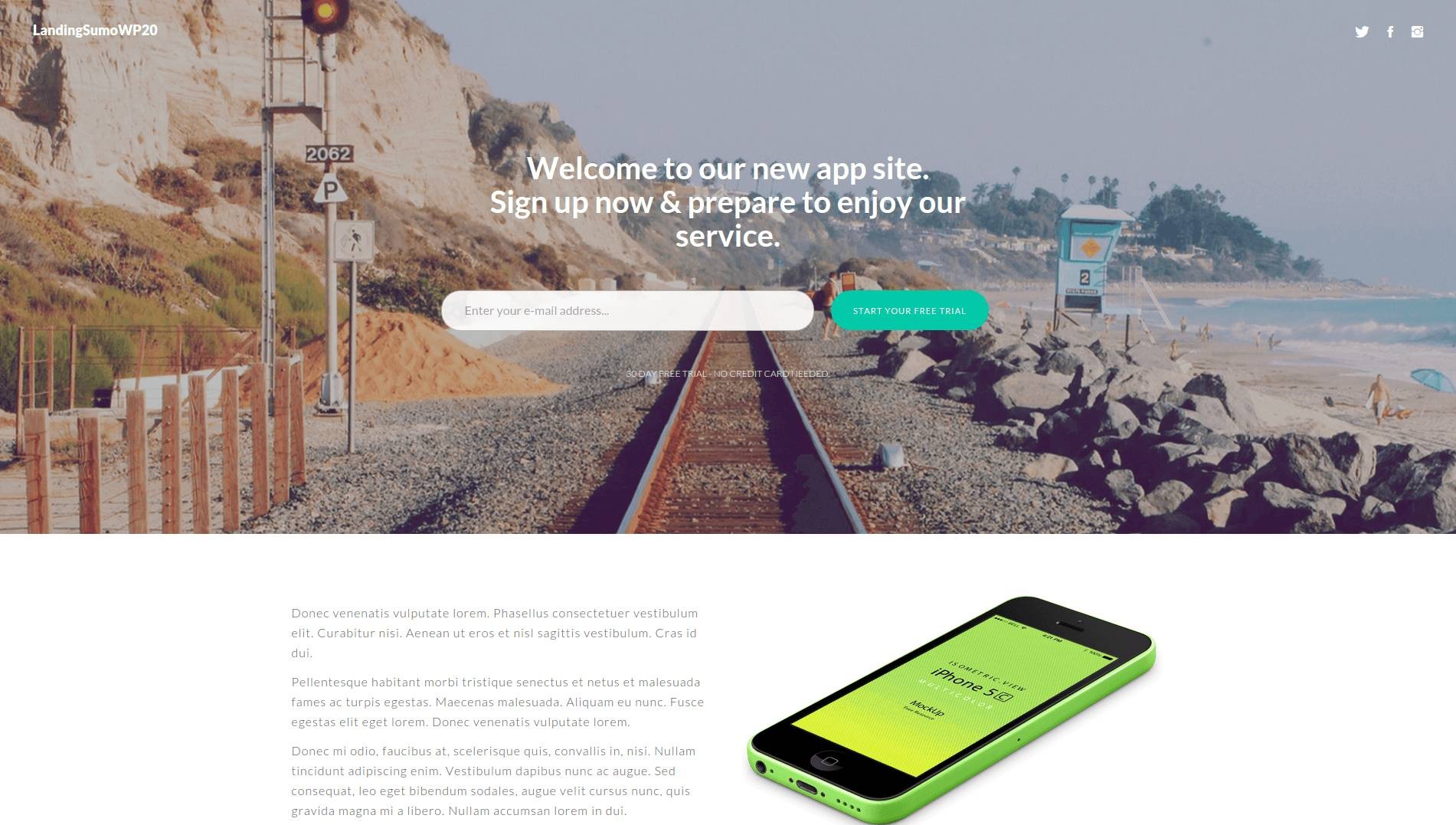
10. Proper Lite
A very stylish, mostly black and white theme with smooth animations and fonts for grown-ups. It's developers offer additional free plugins that you can use to further expand the theme's capabilities.
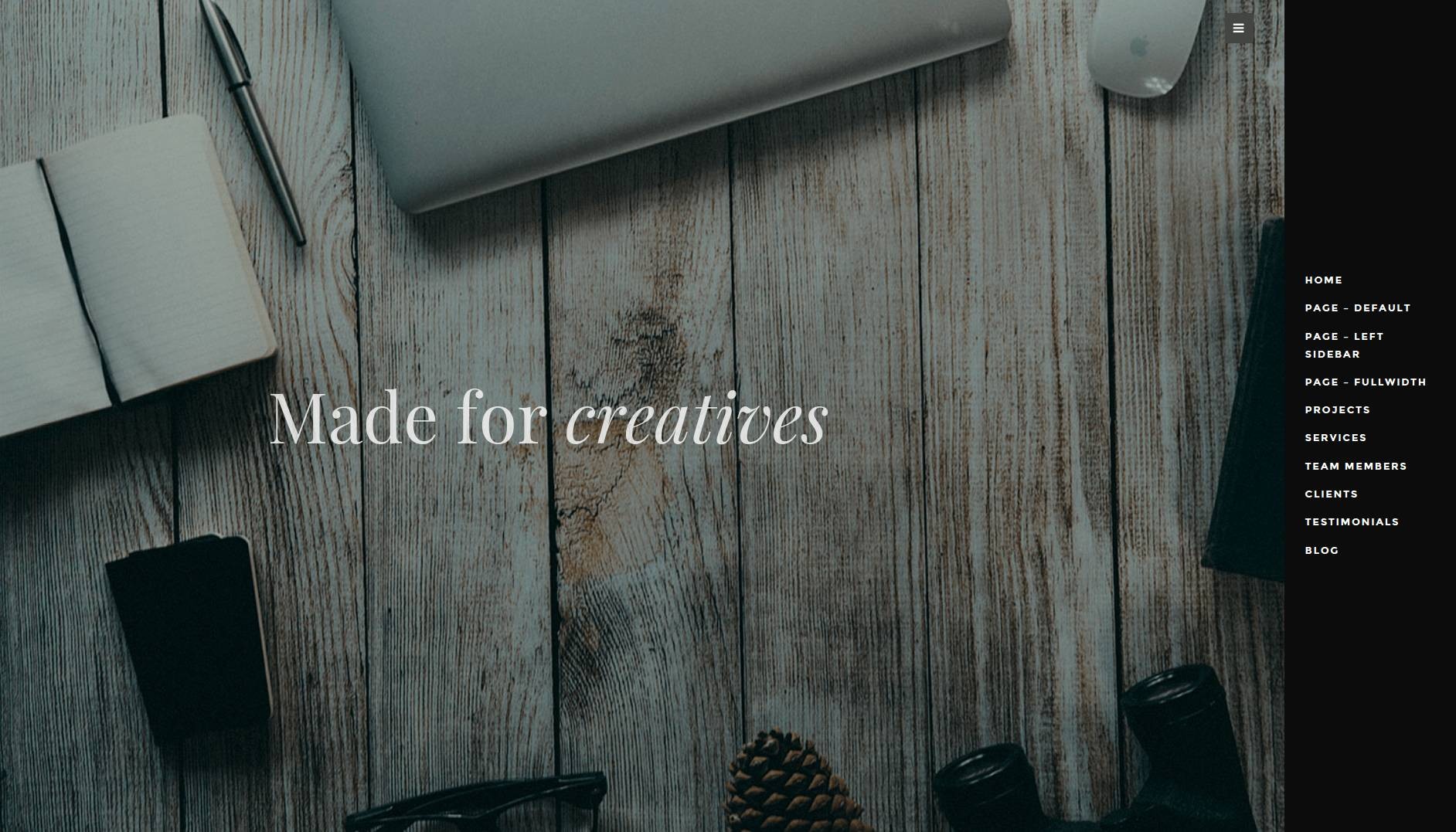
11. Brasserie
A theme for restaurant websites. The free version features 4 different layouts, an image slider and nice Bootstrap like responsive design.
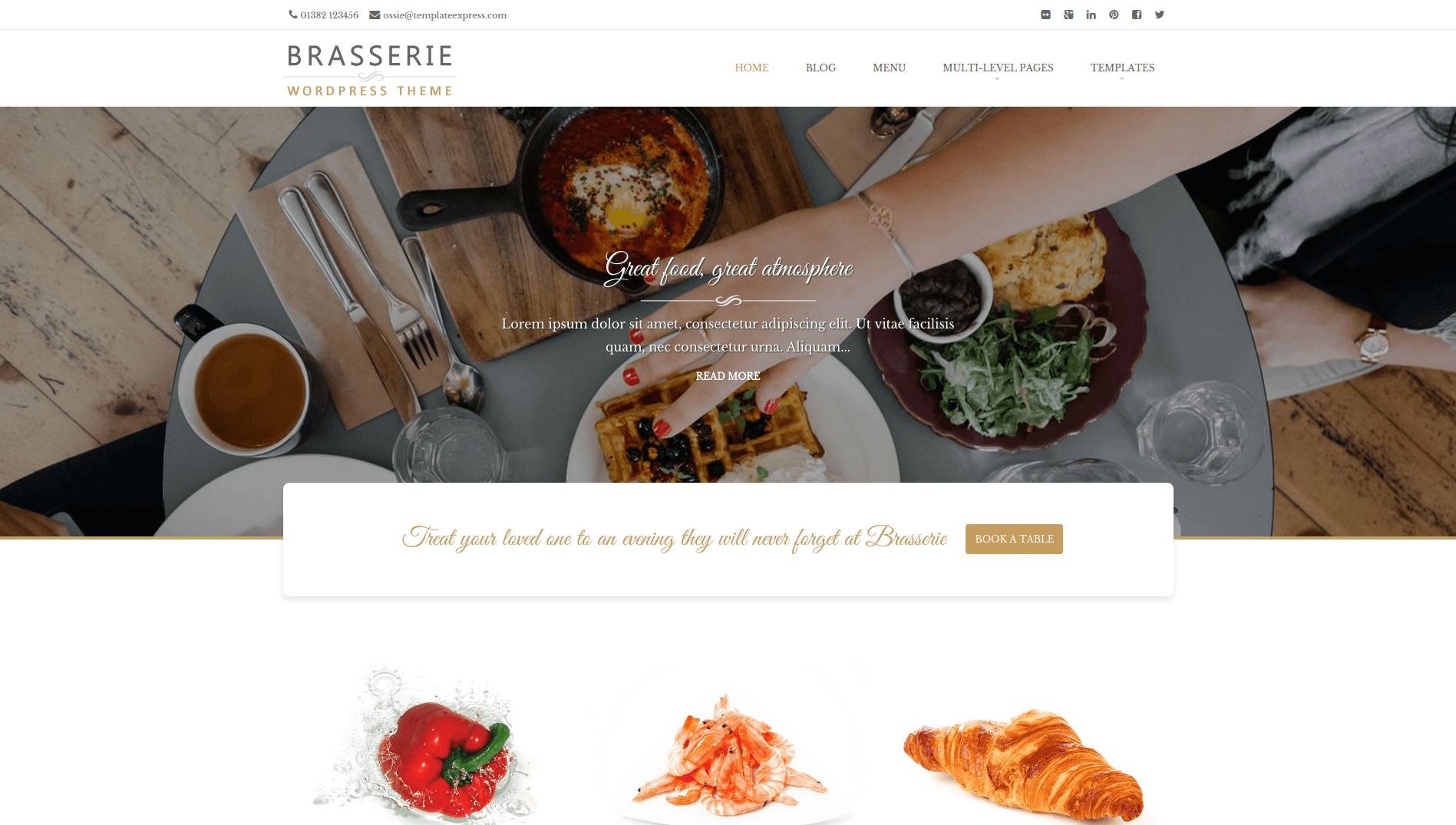
12. Author
Author is a theme mainly for blogs. The page layout consists of a sidebar with various widgets on the left and a wide space reserved for your content on the right.
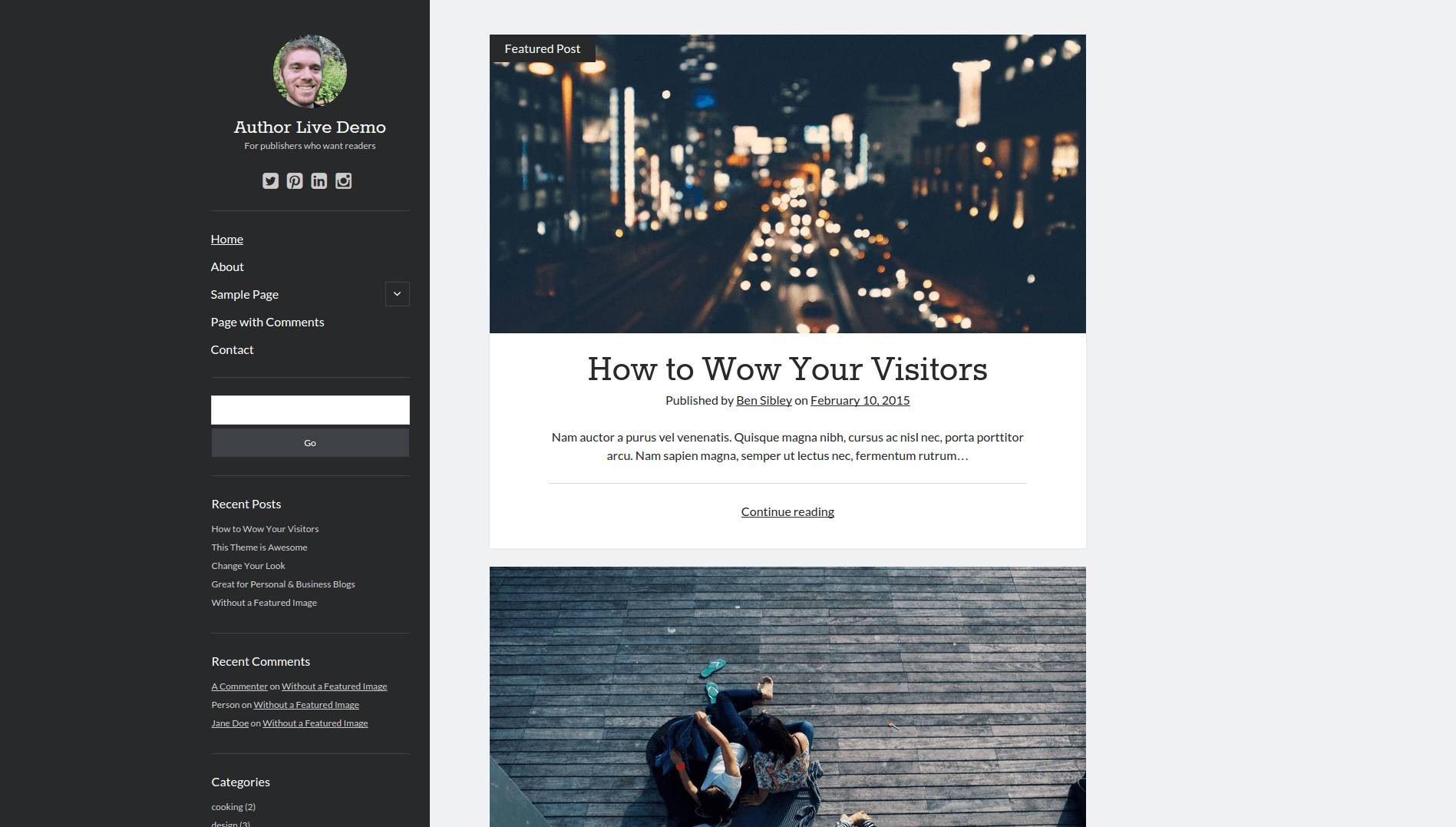
13. Woodley
A lightweight WordPress theme that allows you too quickly setup a great looking website with minimal effort. Just like the previous theme on our list, this one places all sorts of information in a sidebar with widgets, while leaving the content more space on the right.
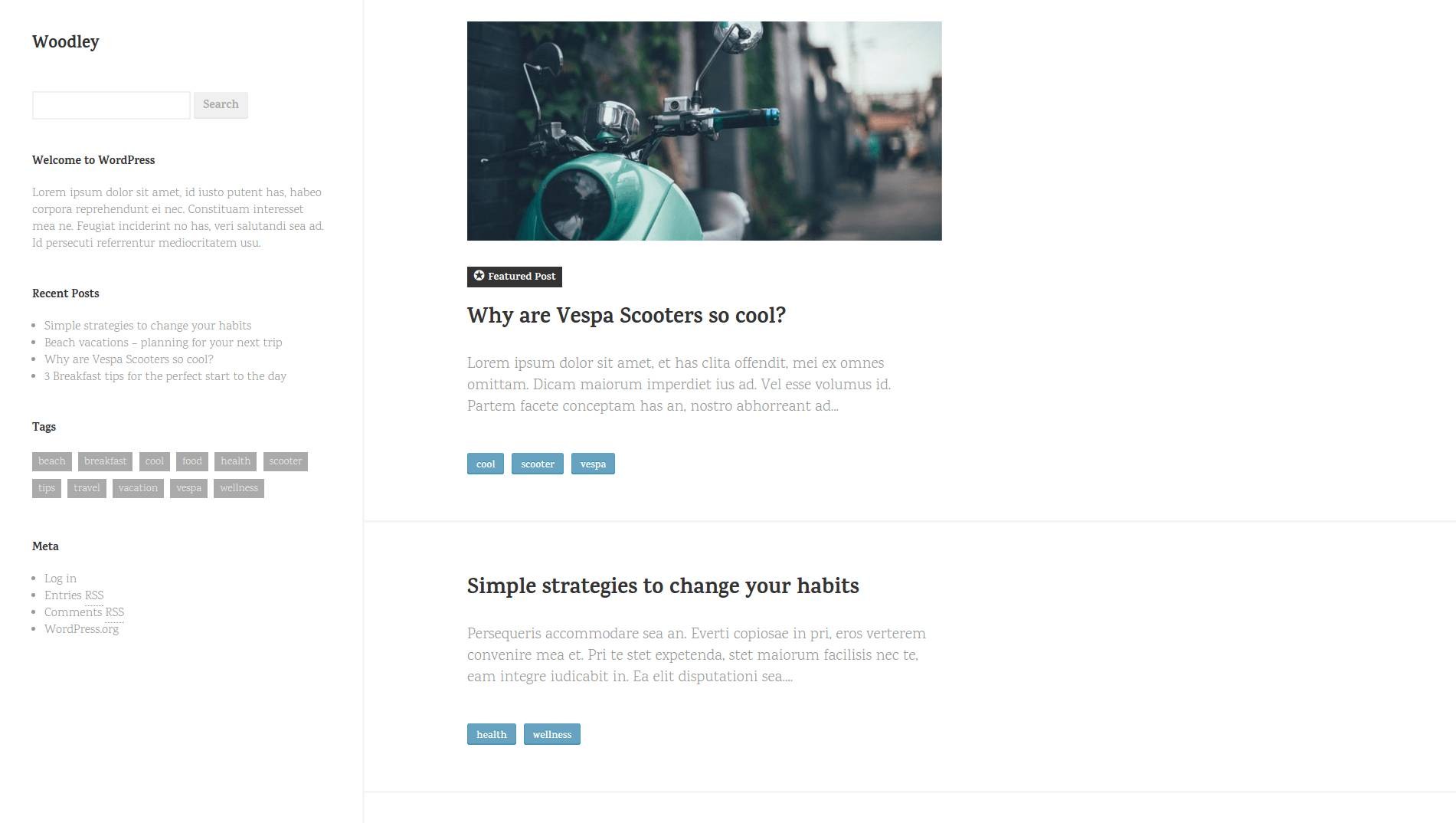
14. Sydney
A free, powerful business theme that provides lots of functionality we would normally find in premium versions. Sydney brings of customization possibilities like access to all Google Fonts, full color and layout control. It also features a full screen image slider and a background parallax.

15. Gridsby
As the name suggests, Gridsby presents content in the form of a Pinterest-like image grid. It also includes a bunch of shortcodes with useful functionality such as sliders and lightboxes. The perfect theme for photography bloggers.
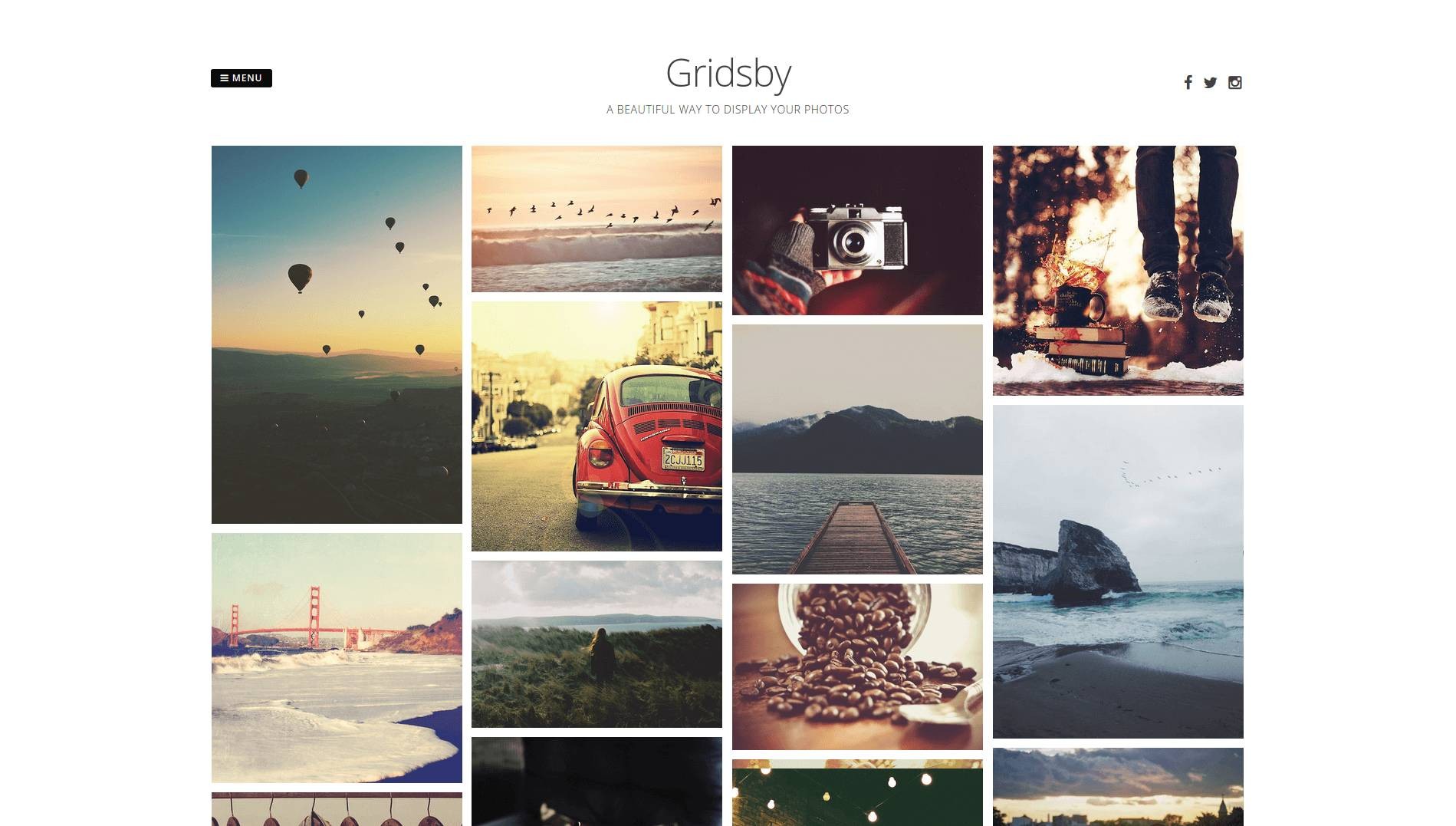
16. Colormag
ColorMag is a responsive theme suitable for news, newspapers and magazines. It looks really professional and you wouldn't be able to tell the demo isn't an actual news website if you didn't know. A cool feature here is the support it's creators offer, even though it is a free theme.

17. Unlimited
Unlimited is a theme designed to improve the performance of your website. It doesn't offer too many features, but in exchange for that it's fast and simple to build with, while still looking great.
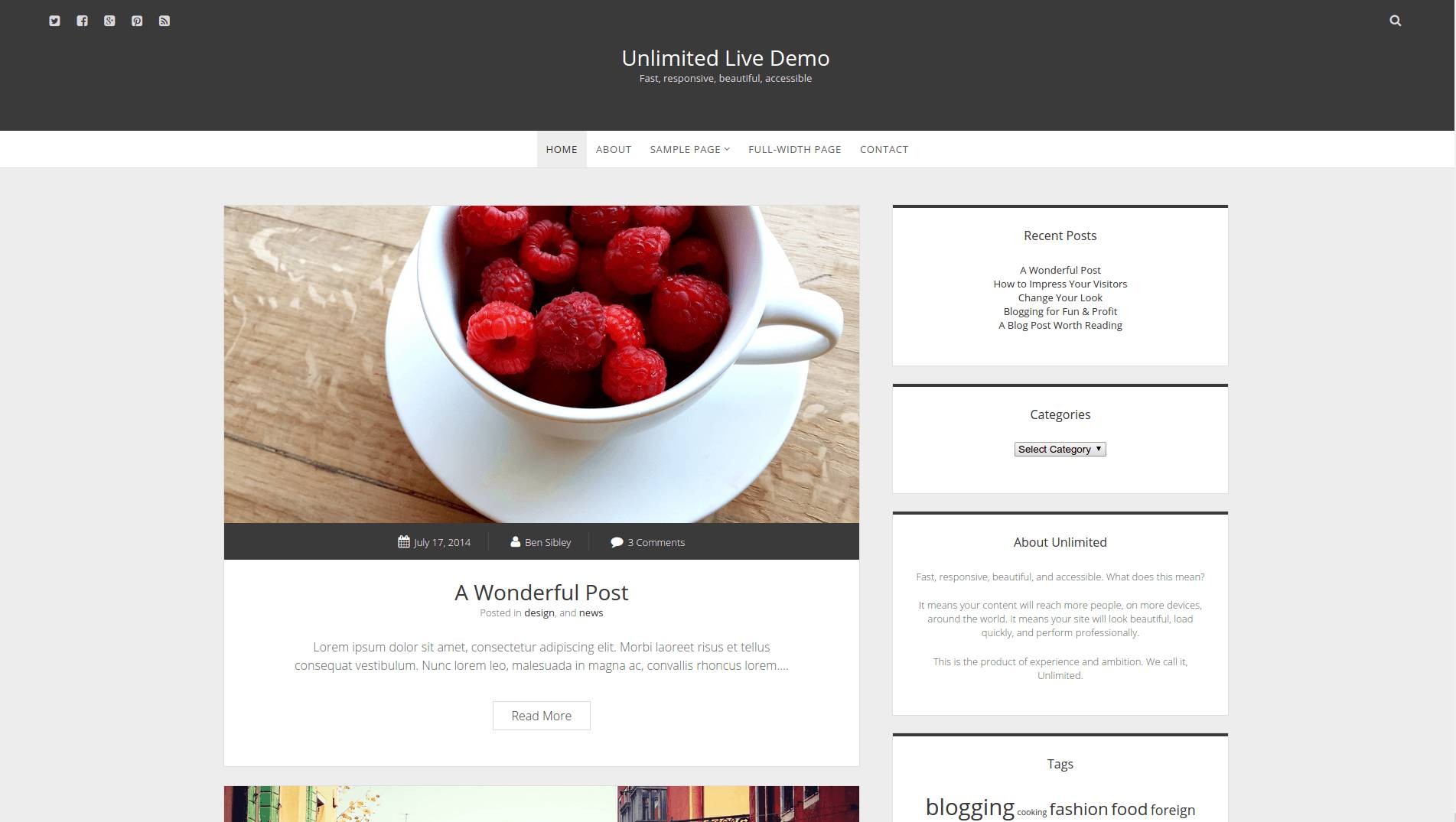
18. GridBlog
GridBlog is a modern grid-based theme with a ton of free features. It is fully responsive, SEO optimized and offers a plethora of widgets for added functionality. The theme is also completely customizable, allowing you to choose the colors and background to suite your style.
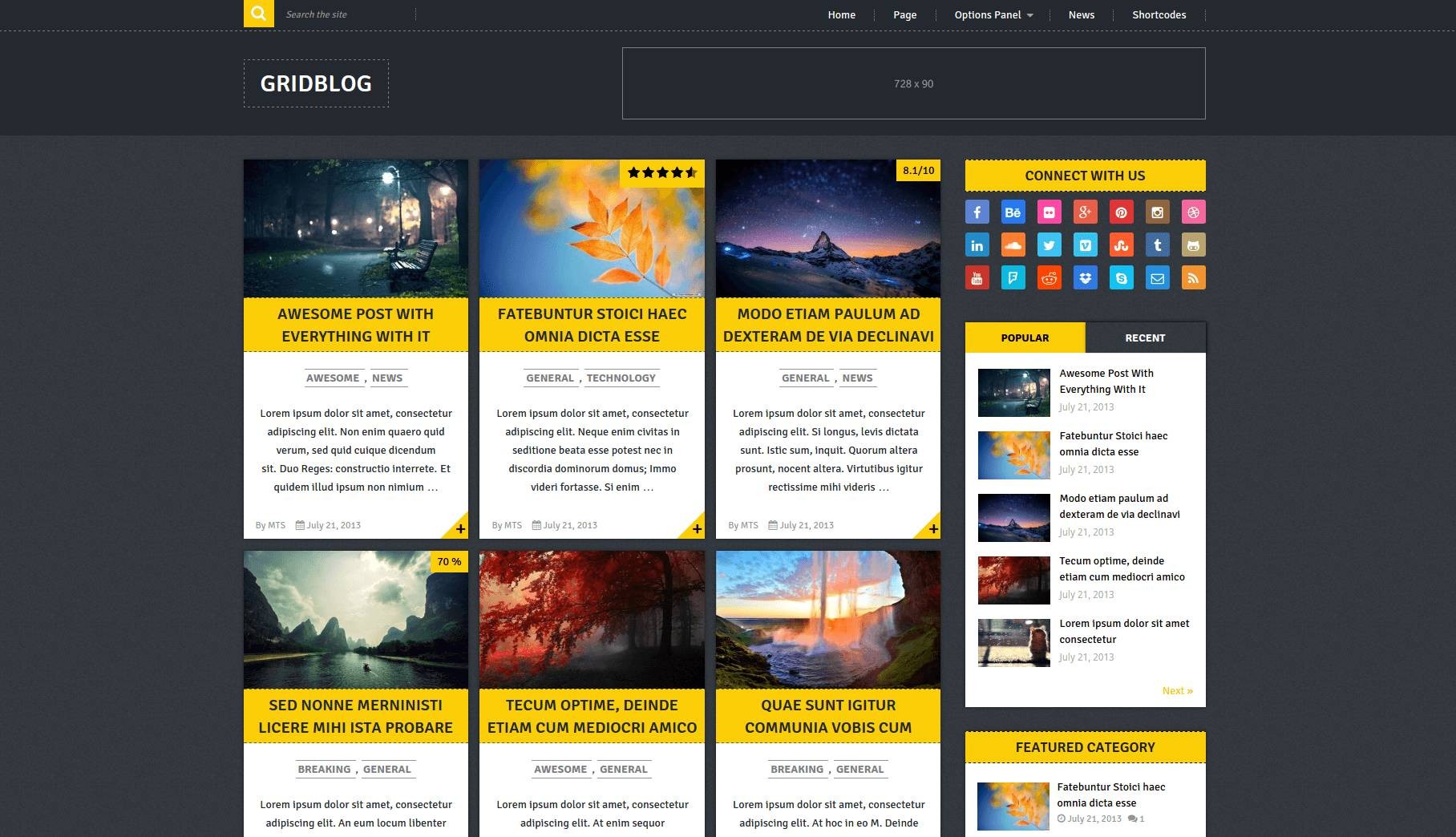
19. Discovery
Discovery is a business oriented theme built with a focus on simple customization. It allows you to add your own logo, header, featured areas, social media links and much more without any coding.
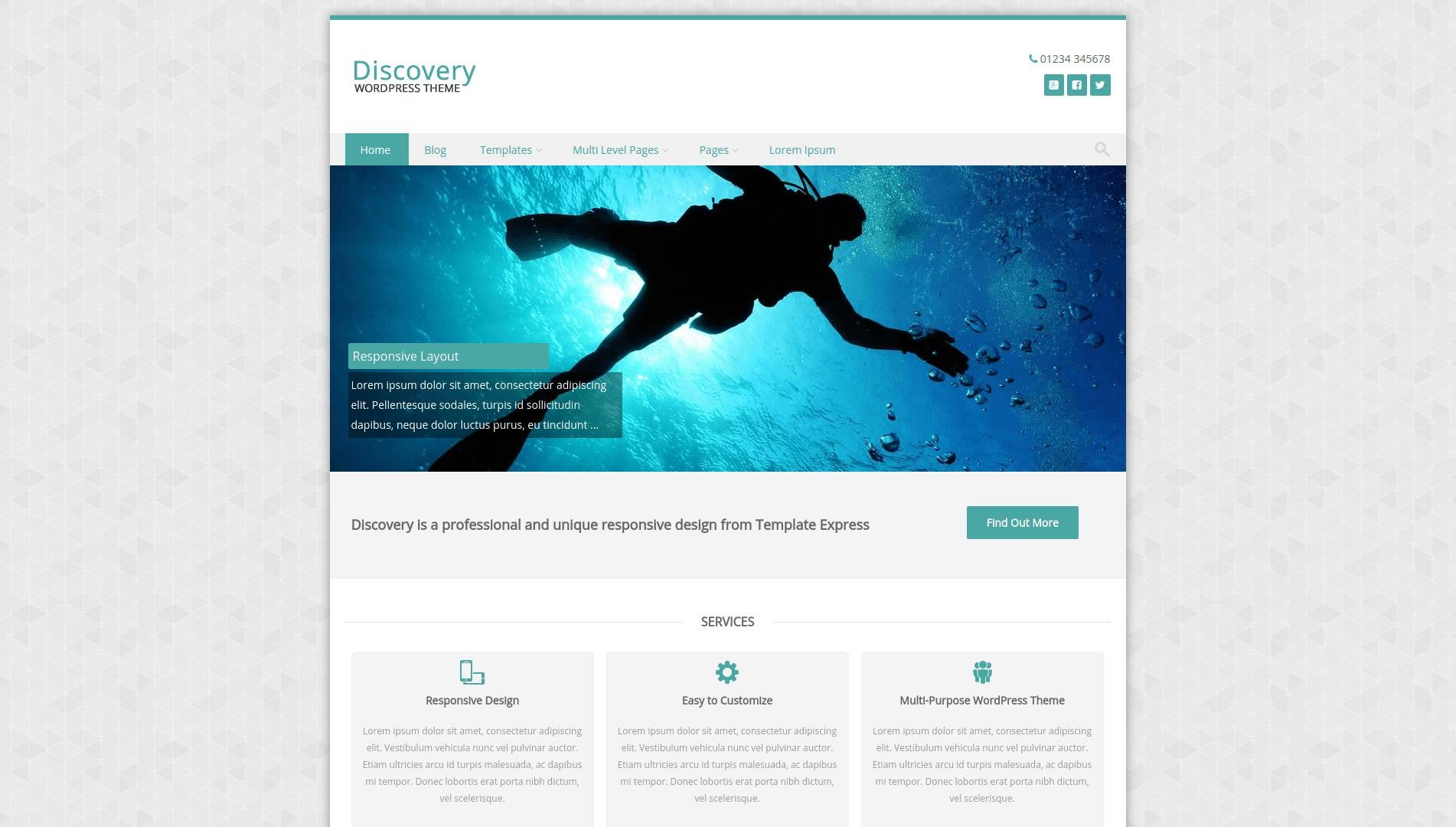
20. BLDR
BLDR is a great WordPress theme that gives your pages that premium full width look. It is bundled up with plugins such as a drag and drop page builder, which will make developing websites easier and quicker.
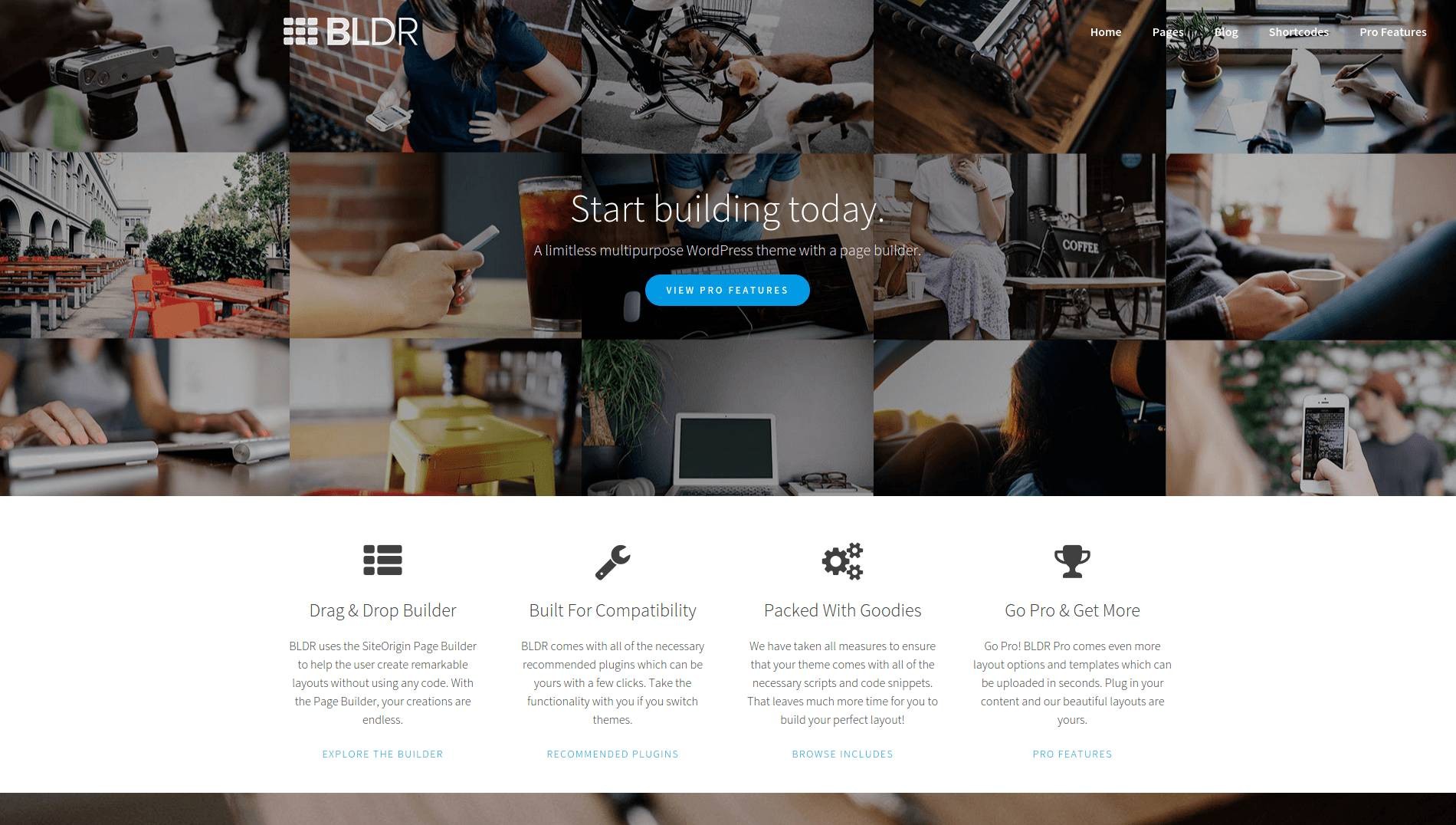
Tutorials, Tips and Tricks
1. Increasing The Maximum Upload Size In WordPress – Tutorial
A well written article, presenting different ways of overcoming the exceeds the maximum upload size for this site error. Solving this problem requires modifying server settings via PHP or the .htaccess file to increase the maximum memory limit.
2. An Introduction to the WordPress Filesystem API
A tutorial on how to use the WordPress Filesystem API for accessing local file systems in a secure way, with proper file permissions. To give you an applicable example, this lesson goes through each step of building a simple plugin, that saves the content of a textarea to a file.
3. Building a WordPress Theme in 60 Seconds
In this minute long video you can see the simplified process of creating a basic WordPress theme by using HTML/CSS templates and a bit of PHP. If watching the video gives you enough courage, you can read this follow-up series of lessons and start developing your first WP theme.
4. How to Build a Membership Site on WordPress
This comprehensive tutorial will show you how to transform a blank WordPress website into a full featured membership site. Creating custom user roles, managing locked content, handling registration and logins - everything you need to know is explained in great detail with easy to follow screenshots.
5. Stupid WordPress Tricks
Over 70 highly useful shortcodes that you can copy and paste right into your WordPress project. Includes awesome snippets for adding functionality, such as Custom Content to Search Engine Visitors, Display Posts for a Specified Time Period and Highlight Author Comments.
6. The Ultimate WordPress Cheatsheet
Bookmark this article if you often find yourself wondering "What is page.php for?", or "How do i add a footer?". This cheatsheat allows you to quickly look up basic WordPress commands and concepts. It covers the purpose of each file in a WP theme, how to create a post loop and how to use bloginfo and include tags.
7. Mastering Image Optimization in WordPress
Reducing the file size of the images on your WordPress site is the easiest way to improve load times and performance. Here are a handful of different techniques to decrease the footprint of images without compromising too much on the quality.
8. How (and Why) to Convert WordPress Tags from ‘Flat’ to ‘Hierarchical’
This is a lesson on how to transform the Tag system of your WordPress site to a parent/child hierarchy for easier organizing of topics. Even if you are not interested in this experiment, the article offers a lot of great insight on categories, tags and categorizing data.
9. How to Create a WordPress Back End That’s Safe for Clients
A number of good practices and principles to have in mind when constructing a WordPress website for somebody else. The tips offered here will add more safety and stability to your project, making it harder for clients to mess about and break the website's features.
10. What Happens When You Switch Your WordPress Theme?
Have you ever found a great looking theme (like the ones above) and wanted to implement it on your website, replacing the old style entirely? This article will help you keep track of the things that might get lost when swapping themes.
Plugins
1. Shortcodes Ultimate
With this plugin you can browse a library of 50+ shortcodes and use them to easily create buttons, sliders, responsive videos and many more. A lot of the elements in Shorctodes Ultimate provide features that are hard to emulate if they're not included with the theme you're using.
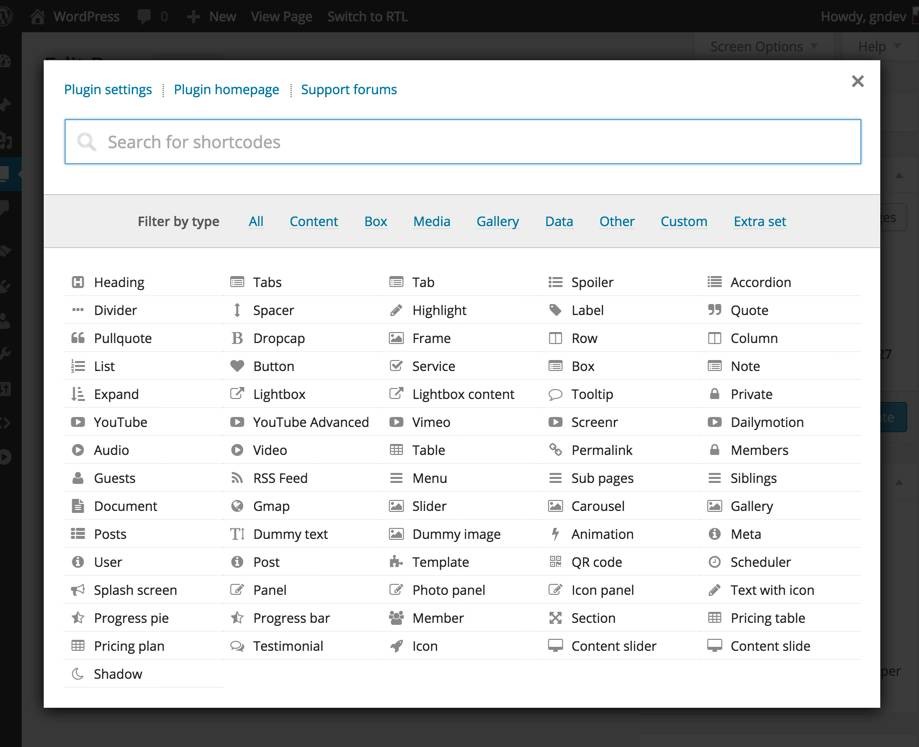
2. Share Buttons by AddToAny
Insert customizable share buttons to your pages. Choose from a huge collection of social media, bookmarking and email services such as Twitter, Facebook, Pinterest and 100+ more. You can also bundle up a bunch of buttons and add them to a universal share button, which on click will pop up a menu with the chosen platforms.
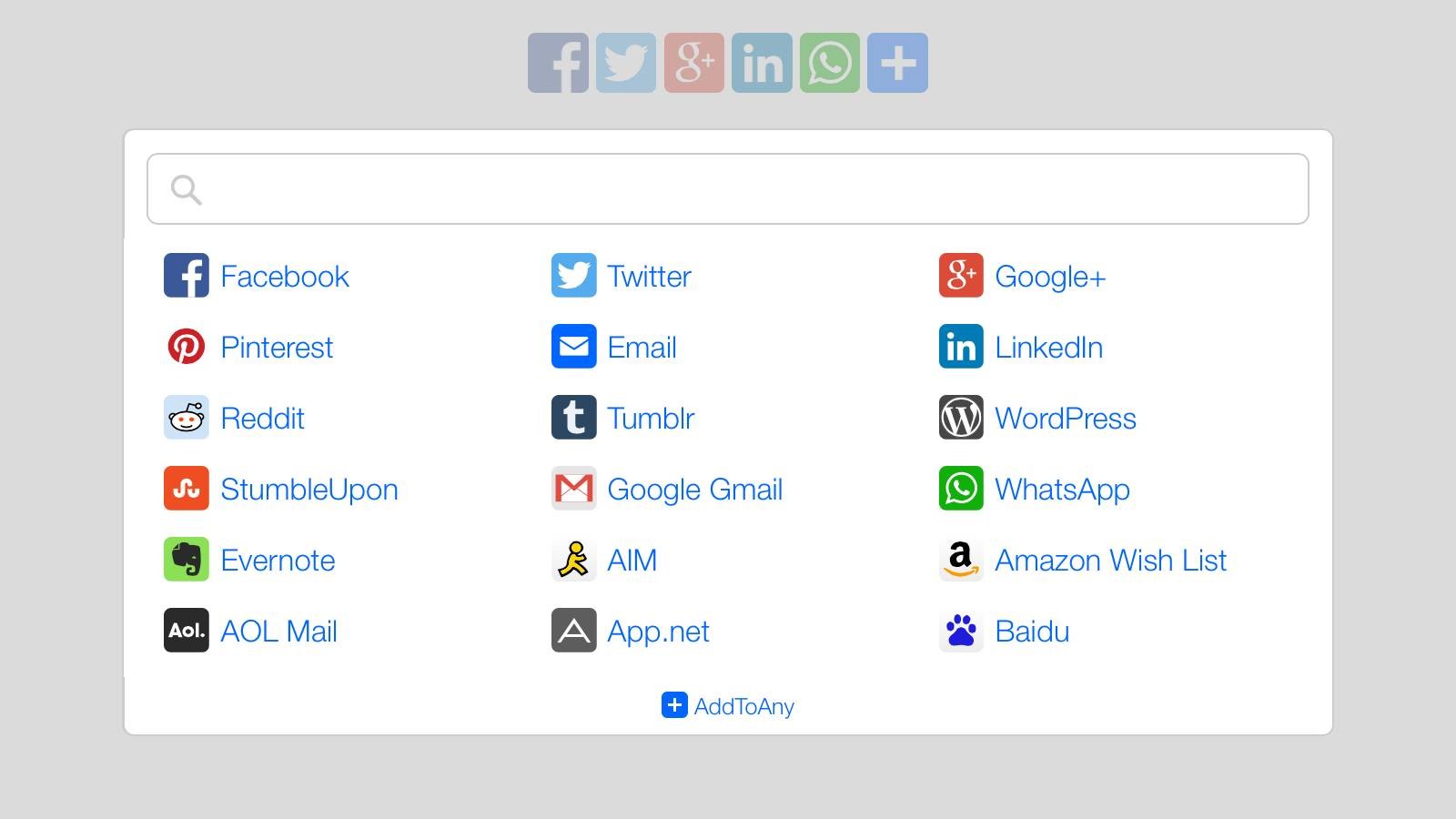
3. Page Builder by SiteOrigin
Page Builder makes it possible to create responsive column based layouts, which you can then easily fill with content and standard WordPress widgets. It works with all themes, doesn't require any coding skill and turns WP page development into child's play.
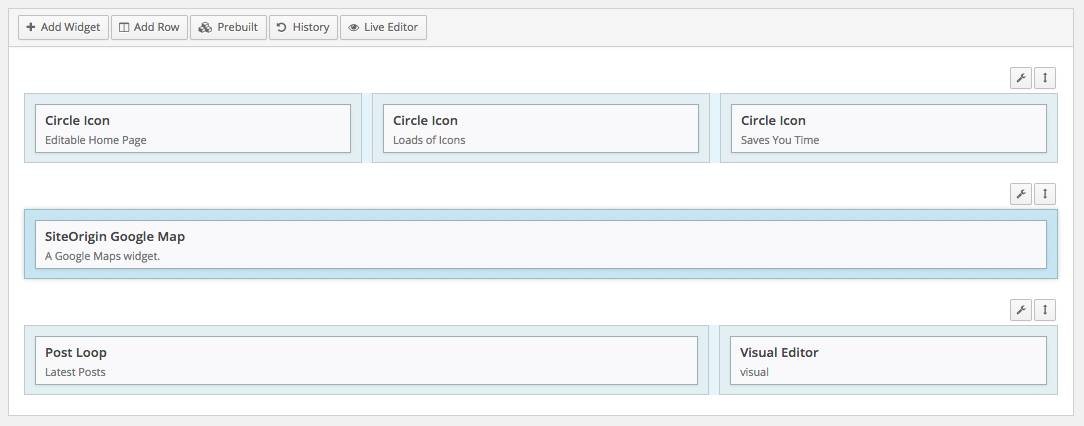
4. WP Retina 2x
With WP Retina 2x you can generate Retina (High DPI) versions of the images on your website, that will look amazing on any display. The plugin will also automatically detect what device it's running on and supply the appropriate image file.
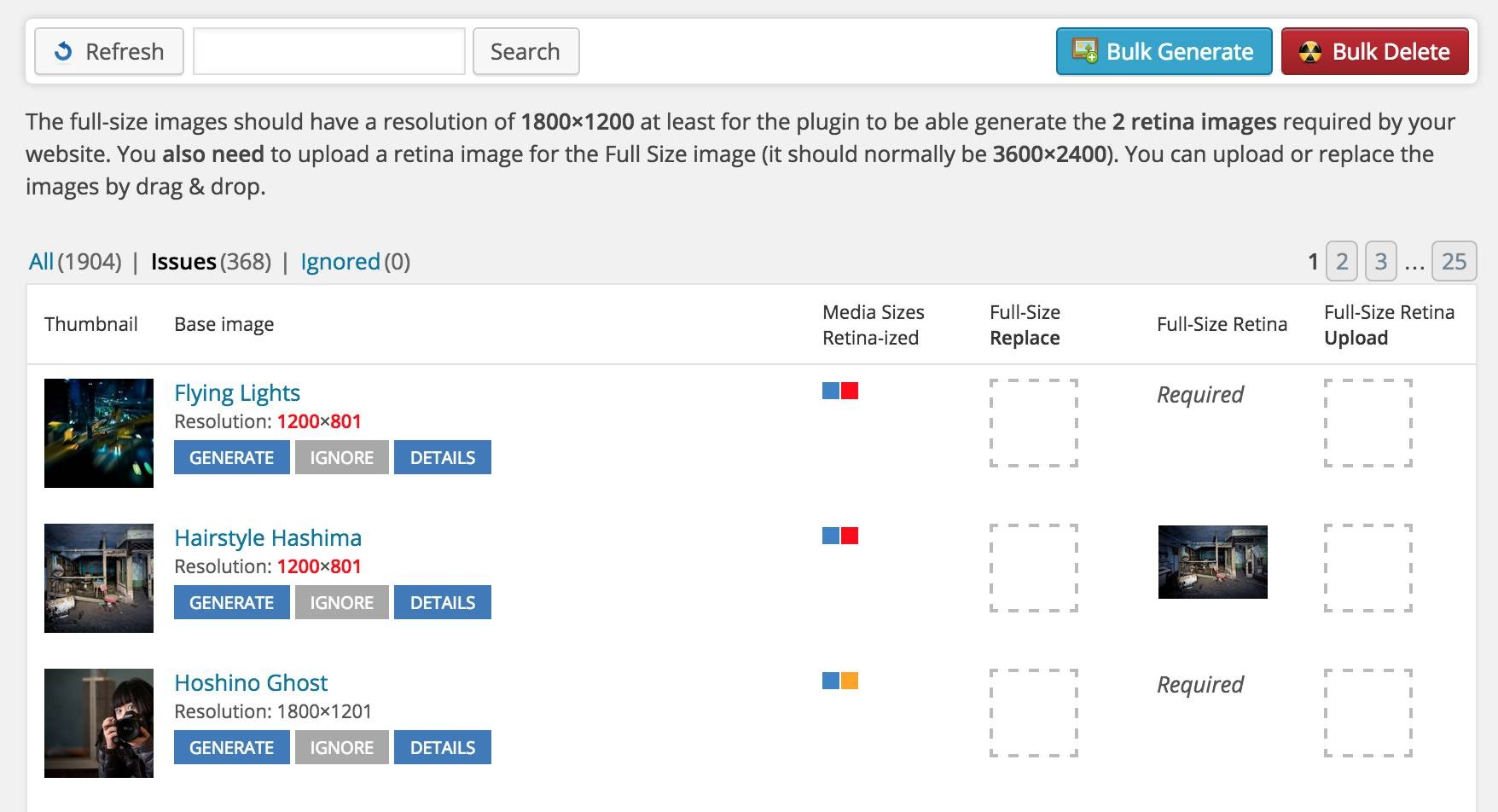
5. Yoast SEO
Although vanilla WordPress itself is very search engine friendly there is always place for optimization. When editing pages and posts, Yoast SEO will add a new panel below the editor. This panel will give you the ability to add a title, keywords and a meta description, while showing you a preview of how the page will look in Google.
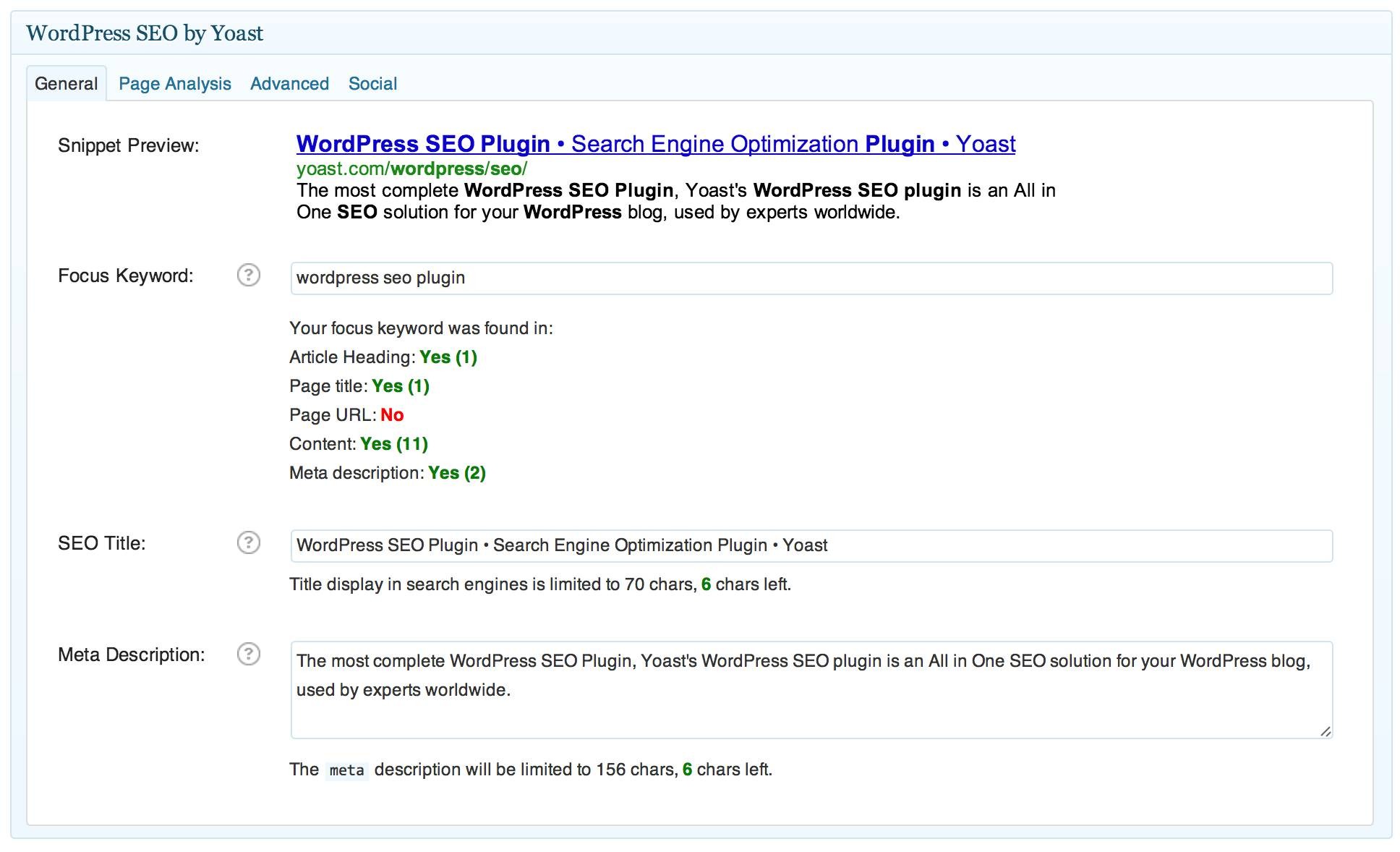
6. WP Google Maps
Adding an instance of Google Maps to your posts and pages is as easy as copy-and-pasting the provided shortcode. After that, the widget allows you to control the zoom and size of the map, add markers, directions, and everything you would normally expect out of Google Maps.
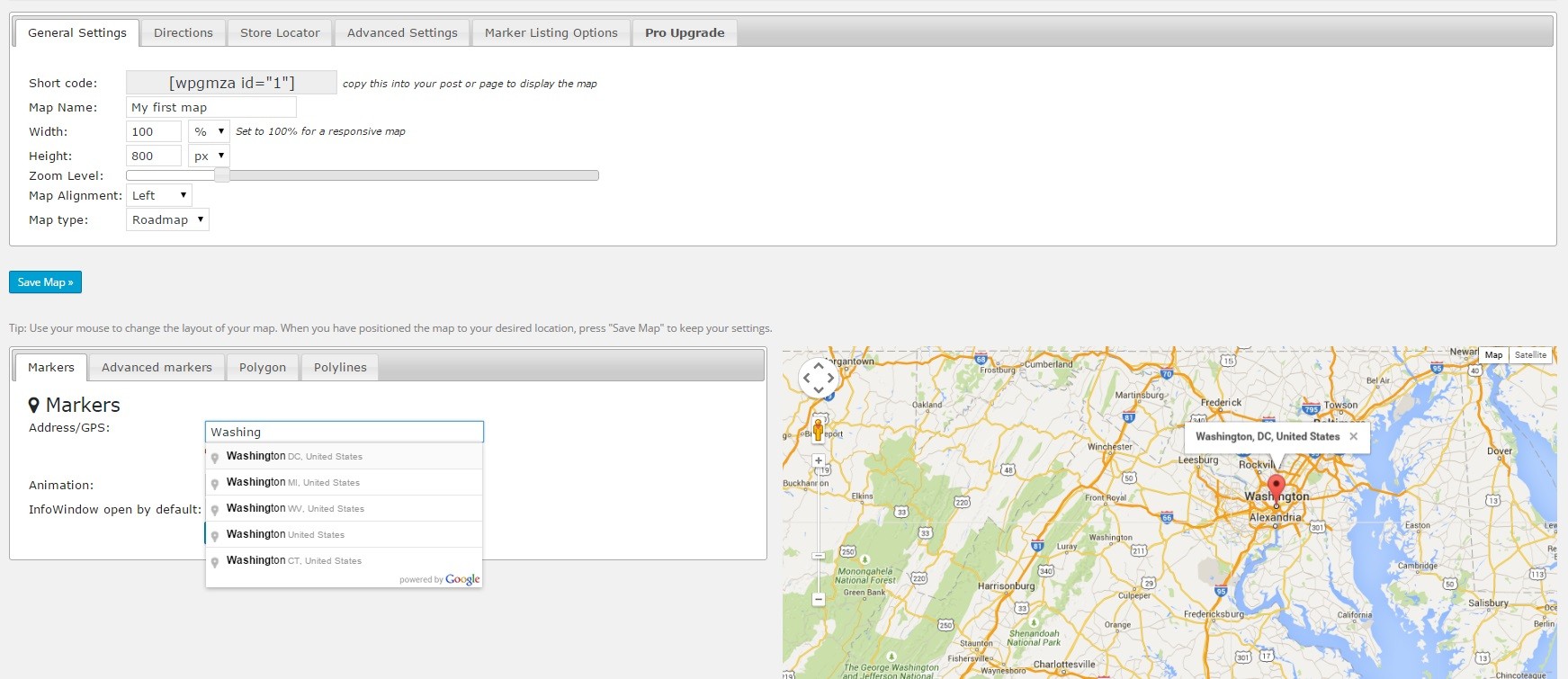
7. Black Studio TinyMCE Widget
Adds a Visual Editor widget that allows you to insert rich text and media objects. After installing the plugin, you will have the option to add the default WP visual editor as a widget. This is really useful when you want to add content to a sidebar, where normally only the WordPress Text Editor is available.
This plugin also works wonderfully in combination with Page Builder by Site Origins.
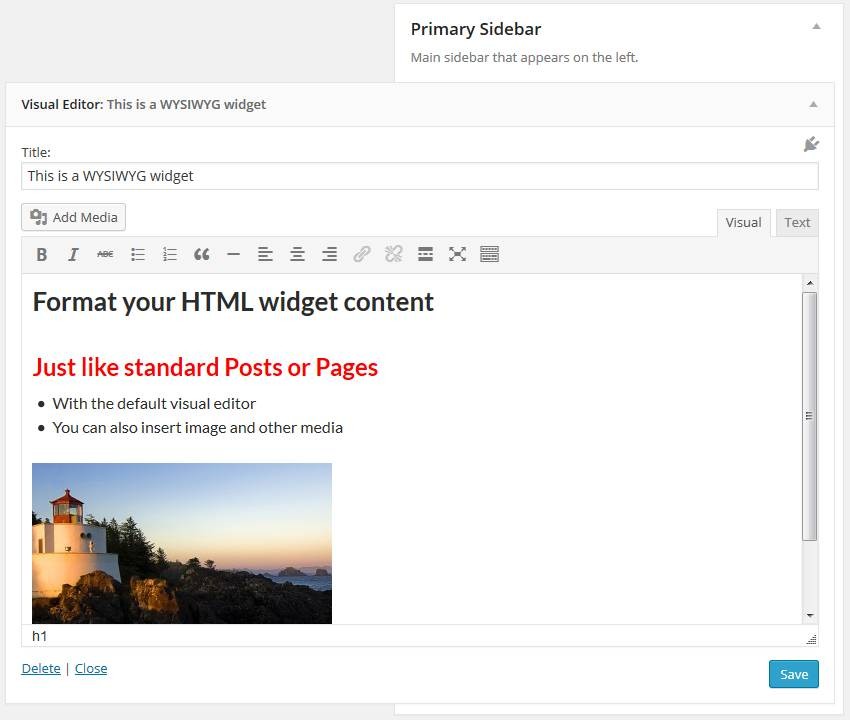
8. Akismet
A spam filter that checks your comments against the Akismet Web service to see if they look like spam or not. If can work as a firewall outright blocking the incoming spam, or it can find suspicious comments after they are published and send them to the trash.
9. Meta Slider
An easy to use image slider. Simply select images from your WordPress Media Library, drag and drop them into place, set slide captions and you're ready to go. There are 4 different slideshows available, each of them can be embedded using the according shortcode.
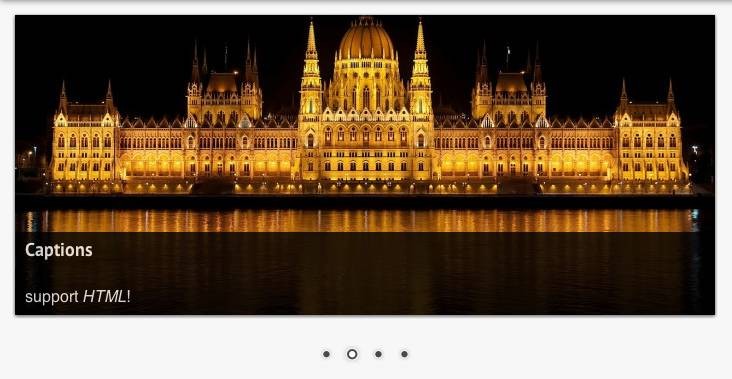
10. EWWW Image Optimizer
This plugin can drastically reduce your pages' load times by applying compression to your images. It runs automatically, optimizing every image file you upload to the Media Library. EWWW can also reduce the size of the images you've already uploaded and convert between file formats.
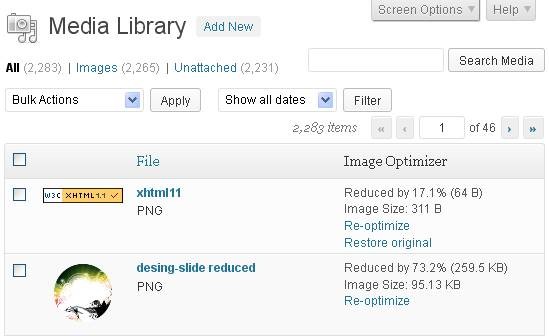
Hope you like our collection! Did we miss something? Tell us in the comments.
Bootstrap Studio
The revolutionary web design tool for creating responsive websites and apps.
Learn more
Great collections, i like gridsby and bldr, thanks man :)
HI Danny,
Epic round up I'm tweeting now :) Could I also so recommend our latest theme: https://85ideas.com/public-releases/wordpress-theme-wooshop/ which is free and WooCommerce ready. Let me know your thoughts?
Hey Danny,
When you are sharing your ideas en code I love you. When you present an article that is in fact a commercial (all the themes are from the same company, that's odd, isn't it) I don't. Please be clear about your intentions when writing an article. I understand you have to make a living but this is not the way we should communicate on the web.
I really liked the themes you recommended, i haven't seen those around any other site posts recommending best themes. Here is a few new social sharing plugins for WordPress : http://wecopythem.com/top-new-wordpress-social-sharing-buttons-plugin/
Great List.
Thank you Danny Markov for featuring our theme Ambition in the list.
A great list for helping Wordpress builders to get started. If you need a professional website made quickly...
I would like to suggest you to check a responsive plugin Named "Avartan Slider"
It has great features.
This is available in Lite and Pro version.
Check it out : https://wordpress.org/plugins/avartan-slider-lite/
I hope you will love it.
Thank you Danny Markov for featuring our theme Ambition in the list. I like gridsby and bldr. I am really thankful to you and sharing your ideas en code I love you. Really grateful to you man.