Making a jQuery Countdown Timer
When building a coming soon or event page, you find yourself in search for a good way to display the remaining time. A countdown gives the feel of urgency, and combined with an email field will yield more signups for your newsletter.
Today we are going to build a neat jQuery plugin for displaying a countdown timer. It will show the remaining days, hours, minutes and seconds to your event, as well as an animated updates on every second. Note: the plugin is also available on Github.
Let's start with the markup!
The HTML
We will give the plugin the creative name of "countdown". Called on an empty element, it will fill it with the HTML that is needed for the countdown timer. You don't need to do anything but choose the element in which you want to show it.
Generated markup
<div id="countdown" class="countdownHolder">
<span class="countDays">
<span class="position">
<span class="digit static"></span>
</span>
<span class="position">
<span class="digit static"></span>
</span>
</span>
<span class="countDiv countDiv0"></span>
<span class="countHours">
<span class="position">
<span class="digit static"></span>
</span>
<span class="position">
<span class="digit static"></span>
</span>
</span>
<span class="countDiv countDiv1"></span>
<span class="countMinutes">
<span class="position">
<span class="digit static"></span>
</span>
<span class="position">
<span class="digit static"></span>
</span>
</span>
<span class="countDiv countDiv2"></span>
<span class="countSeconds">
<span class="position">
<span class="digit static"></span>
</span>
<span class="position">
<span class="digit static"></span>
</span>
</span>
<span class="countDiv countDiv3"></span>
</div>
In the above example, the plugin has been originally called on a div with an id of countdown. The plugin has then added a countdownHolder class to it (so a few styles are applied to the element via CSS).
Inside is the markup for the digits. There are two digit spans for every time unit (days, hours, minutes and seconds), which means that you can count down towards a date that is no more than 99 days in the future (for such time frames you should probably not use the timer anyway, it would be discouraging).
The static class of the digits gives them their gradient background and box-shadow. When animated, this class is removed so that these CSS3 touches don't slow down the animation. The digits are brought together in groups so you can easily style them. Adding a font-size declaration to .countDays, will affect the size of both day digits.
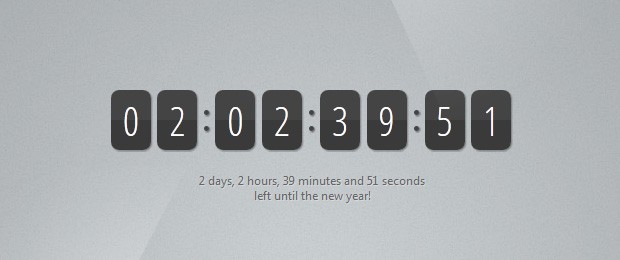
The .countDiv spans are the dividers between the units. The colon is formed with :before/:after elements.
But how is this markup generated exactly?
The jQuery
First let's write two helper functions used by the plugin:
- init generates the markup you saw above;
- switchDigit takes a .position span and animates the digits inside it;
Extracting this functionality as separate functions allows us to keep the plugin code clean.
assets/countdown/jquery.countdown.js
function init(elem, options){
elem.addClass('countdownHolder');
// Creating the markup inside the container
$.each(['Days','Hours','Minutes','Seconds'],function(i){
$('<span class="count'+this+'">').html(
'<span class="position">\
<span class="digit static">0</span>\
</span>\
<span class="position">\
<span class="digit static">0</span>\
</span>'
).appendTo(elem);
if(this!="Seconds"){
elem.append('<span class="countDiv countDiv'+i+'"></span>');
}
});
}
// Creates an animated transition between the two numbers
function switchDigit(position,number){
var digit = position.find('.digit')
if(digit.is(':animated')){
return false;
}
if(position.data('digit') == number){
// We are already showing this number
return false;
}
position.data('digit', number);
var replacement = $('<div>',{
'class':'digit',
css:{
top:'-2.1em',
opacity:0
},
html:number
});
// The .static class is added when the animation
// completes. This makes it run smoother.
digit
.before(replacement)
.removeClass('static')
.animate({top:'2.5em',opacity:0},'fast',function(){
digit.remove();
})
replacement
.delay(100)
.animate({top:0,opacity:1},'fast',function(){
replacement.addClass('static');
});
}
Great! Now let's move on with the plugin body. Our plugin must take an object with parameters for better configurability - a timestamp of the period we are counting towards, and a callback function, executed on every tick and passed the remaining time. For brevity, I've omitted the functions above from the code.
assets/countdown/jquery.countdown.js
(function($){
// Number of seconds in every time division
var days = 24*60*60,
hours = 60*60,
minutes = 60;
// Creating the plugin
$.fn.countdown = function(prop){
var options = $.extend({
callback : function(){},
timestamp : 0
},prop);
var left, d, h, m, s, positions;
// Initialize the plugin
init(this, options);
positions = this.find('.position');
(function tick(){
// Time left
left = Math.floor((options.timestamp - (new Date())) / 1000);
if(left < 0){
left = 0;
}
// Number of days left
d = Math.floor(left / days);
updateDuo(0, 1, d);
left -= d*days;
// Number of hours left
h = Math.floor(left / hours);
updateDuo(2, 3, h);
left -= h*hours;
// Number of minutes left
m = Math.floor(left / minutes);
updateDuo(4, 5, m);
left -= m*minutes;
// Number of seconds left
s = left;
updateDuo(6, 7, s);
// Calling an optional user supplied callback
options.callback(d, h, m, s);
// Scheduling another call of this function in 1s
setTimeout(tick, 1000);
})();
// This function updates two digit positions at once
function updateDuo(minor,major,value){
switchDigit(positions.eq(minor),Math.floor(value/10)%10);
switchDigit(positions.eq(major),value%10);
}
return this;
};
/* The two helper functions go here */
})(jQuery);
The tick function calls itself every second. Inside it, we calculate the time difference between the given timestamp and the current date. The updateDuo function then updates the digits comprising the time unit.
The plugin is ready! Here is how to use it (as seen in the demo):
assets/js/script.js
$(function(){
var note = $('#note'),
ts = new Date(2012, 0, 1),
newYear = true;
if((new Date()) > ts){
// The new year is here! Count towards something else.
// Notice the *1000 at the end - time must be in milliseconds
ts = (new Date()).getTime() + 10*24*60*60*1000;
newYear = false;
}
$('#countdown').countdown({
timestamp : ts,
callback : function(days, hours, minutes, seconds){
var message = "";
message += days + " day" + ( days==1 ? '':'s' ) + ", ";
message += hours + " hour" + ( hours==1 ? '':'s' ) + ", ";
message += minutes + " minute" + ( minutes==1 ? '':'s' ) + " and ";
message += seconds + " second" + ( seconds==1 ? '':'s' ) + " <br />";
if(newYear){
message += "left until the new year!";
}
else {
message += "left to 10 days from now!";
}
note.html(message);
}
});
});
Of course, for this to work, you will have to include the css and js file from the countdown folder in your page.
Done!
You can use this script as the perfect addition to every launch page. The best thing about it is that it doesn't use a single image, everything is done with CSS alone. Increasing or decreasing the font size will result in everything scaling nicely, and you only need a display:none declaration to hide the units you don't need.
Bootstrap Studio
The revolutionary web design tool for creating responsive websites and apps.
Learn more
Nice Countdown tutorial.I like your site because of clean code.Thanks
Cool!
Very nice. Great tutorial.
Nice
Thanks!
Great tutorial.
I am wondering how you could make this a count down to open hours i.e.
count down to 6am each day Monday-Friday?
I won't be able to write the actual code for you, but here are some guidelines.
To do this consistently across time zones, you will need UTC time. JavaScript provides functions for creating UTC timestamps. The rest would be to check if the current day is Monday-Friday, and if it is, check if it is working hours. If the previous checks fail, you will show the countdown. To calculate how much time there is left, you can use Date()'s arguments and build the timestamp for 6am of the current day; if it is larger than the current timestamp, use it, otherwise add 246060*1000. You will need a special case for Friday - Sunday so you show Monday's open hours.
Hope this helps.
well my question is how to modify the days and minutes left ?? because by default its 9 days 59 minutes 59 seconds on timer when ever i launch your code
You will need to pass a different timestamp to the plugin. In the demo it is set to 10 days in the future by default.
its in "" assets/js/script.js "" line 10.... 102460*60 ......10 is days here 24 is hours then min and sec.. change that part...
I replaced the whole of line 10 with this:
ts = (new Date(2012,9,27,4,0,0));
That way I could set an actual date and it worked quite nicely. :-)
I have a problem when the counter should to have 3 digits in Days not 2 digits.
i changed the date to ts = new Date(2015, 0, 1). the message below the counter is correct "808 days, 10 hours, 21 minutes and 14 seconds "
but the first "8" digit not created in the counter. I got 2 digits ONLY 08.
is there a solution for that?
thanks you richard..
Thank you, it worked. However the month is not correct. It is March and I had to set February for targeting March.
Thanks for great tutorial. Its awesome!
Beautiful! Thanks!
Nice tutorial. But can you please make a admin panel for ease ? Just type values and select Time Zone, it gets generated automatically ...
Poor IE. haha
Hi,
I love your timer, and I would love to implement it in a personal project I'm working on.
Due to my lack of knowledge I can not modify it the way I need it - It has to countdown 10 seconds, from 10 to 0, every time a visitor lands on the page. After that it should redirect to another page. Could you point me towards how it should be done?
Thanks!
Vix this is probably over kill for what you need. If its a standard 10 seconds then you could try and extract just the animation and animate it from 10 to 0 in 10 seconds. You wouldn't need all the math, calculations etc.
This is great but the last time I used a countdown timer it was pulling the date from the users computer rather than from the server or somewhere standard.
We were going to launch the site at a certain time but our friends in Cali informed us that our counter was three hours behind.
I read through the code but I wasn't sure buy looking at it whether it would count down universally or individually.
Does it count down universally or individually?
The example counts down depending on the users' clock. This can be solved easily - find out what is the UTC time of your event, and use the setUTC functions when building the timestamp that is passed to the plugin. This will show the correct count down across different time zones.
It's not really good, the markup is horrible and you forgot one thing : what to do when Javascript is disabled.
It's surely a server side operation, but well... just a little note about it would be great.
It doesn't make sense to spend time creating semantic markup if it is only going to be generated on the fly by jQuery. Of course you are free to improve it if you wish.
The countdown is mainly a neat effect. If the user has JS disabled you can as well not show anything in its place.
Great tutorial! But why is it not possible to display more than two digits?
Yes, how i can make this plugin to display more than two digits?
not working on ie8 & ie7
nice tutorial
I love this site because I can download tutorial and see real demo
This is a pretty heavy amount of both HTML and jQuery (in addition to needing to load the jQuery library). One other option, if you're able to ignore non-modern browsers, is to do it purely with CSS3: http://dyn.com/how-to-create-a-countdown-clock-with-css3/
If refresh page, the time back to 9 day bla bla 59sc, How to make time continuously?
This is done on purpose, the demo always shows a date ten days in the future. You can pass an absolute timestamp to the plugin - build a new Date() with the year, month, date, hour, minute and second of your event. This way the script will always be counting down towards the same moment in time.
Nice countdown timer there, just one little thing.
Is there a way to show 3 digits for days when the countdown is 100 days+ ?
It is possible, but the code will need to be reworked. I wanted to keep it simple and have every unit have two digits. I mentioned in the article that if you want to count towards a date that is more than two digits away you probably shouldn't use this script anyway.
Damn. Shame, especially if you've added a feature for counting down to a new year, which now is over 100 days. Oh well, still looks tidy though
I am newbie, can you give me hints for 3 digits for days?
Thanks Martin! I'd like to use this stuff in my e-wedding project.
Hi, nice one. Btw I just want to make countdown of hours (not days). I tried to make it count hours, minutes and seconds excluding days but couldn't. Can you provide me the guide?
Thanks
Btw I don't want to do this by just hiding the element with css. I am asking from js perspective.
Thanks :)
can i use this script for a new template and i sell it in theme forest?
of course i insert author from this site?
For a moment I thought that said 'Making a jQuery' and I was like "What?!". :3 Nice tutorial though, once I had figured it out.
Unfortunately, this doesn't work in IE 9 when it's running in compatibility mode.
How Make this Count Up ??????????
Change the if left <0 ...code to
if(left < 0){
left = -left;
}
Then it continues up after the dead line
hi... i would like to ask you...how to make this countdown for multiple dates
I modified the script (More like added onto it... so it is not optimized by any means) to allow so that if there are more than 99 days left. http://pastie.org/3337735
If someone could optimize this a little ($.each() though there's only one item, update functions consolidated, etc.), feel free to reply to this comment.
useful reply, thanks man :)
Hey..
Tommy Rocks.. !
love u bro..
thanks a lot..
Check This Out .....
$.each(['Days','Hours','Minutes','Seconds'],function(i){ if(this == "Days") { $('<span class="count'+this+'">').html( '<span class="position">\ <span class="digit static">0</span>\ </span>\ <span class="position">\ <span class="digit static">0</span>\ </span>\ <span class="position">\ <span class="digit static">0</span>\ </span>' ).appendTo(elem); }else{ $('<span class="count'+this+'">').html( '<span class="position">\ <span class="digit static">0</span>\ </span>\ <span class="position">\ <span class="digit static">0</span>\ </span>' ).appendTo(elem); } if(this!="Seconds"){ elem.append('<span class="countDiv countDiv'+i+'"></span>'); } }Thank you so much! total life saver!
Very nice tutorial, good job ;)
This is a fantastic bit of work!
I'm really new to JavaScript, and I don't know how to set a new timestamp. What file do edit and what line of code?
Many thanks,
J.
You will have to use the JavaScript date function. An example date would be:
You then only need to pass the ts variable to the plugin in the js file where it is called.
Nice one, Martin. Thank you so much for this. Looks great, works great. And now with correct timing. Just what i needed.
That's what I was looking for :) Thanks a lot
Really nice, however what is the score about this not working in IE?
In IE, all the JS seems to be working fine, seems to be an issue in someway with the CSS?
Anyone else found or have a resolve for this?
the countdown does not work in IE.
Beautiful Tutorial...
how to set the time for the page, means that, this time user login left 8 days, next time the same user login, the time will be auto calculate. in simple word, how to save the countdown time will auto calculate, even the user is logged out
Looks beautiful and exactly what I needed for one of my projects, will give it a spin. Thanks
superb site for HTML, css tutorial :)
Hi i’ve got this all working fine but am struggling to figure out how to get it to work in ie7 and ie8 – can you please post an update that fixes this? thanks very much
sorry.. it does not work on IE..
Beautiful countdown , thanks for sharing
IE does not understand the code that appends the digits.
Line 81:
$('<span class="count'+this+'">').html( '<span class="position">\ <span class="digit static">0</span>\ </span>\ <span class="position">\ <span class="digit static">0</span>\ </span>' ).appendTo(elem);I changed it To:
$('<span class="count'+this+'">' + '<span class="position">' + '<span class="digit static">0</span>' + '</span>' + '<span class="position">' + '<span class="digit static">0</span>' + '</span>' + '</span>').appendTo(elem);Looks ugly but works :-)
It worked like a charm.
Great, worked perfectly in IE!!
Good tutorial ;)
Modified the version Tommy upped, so it now displays colons in the right places: http://pastie.org/3547258
You have to edit the jquery.countdown.css file also, to get the whole countdown on one line:
.countdownHolder{
width:500px;
Hi,
First of all thx for such a nice plugin.
I've set this for 10 seconds only and after 10 seconds i m sending data by ajax
and inserting record, now problem is that when it reaches at 0 it continually sends data. Is there any way to stop the process when it reaches at 0 so that i can send data once only.
Thanks,
Dhaval
This is brilliant....thanks so much for this....and thanks for the IE 8 fix, looks fine!
How can I set up countdown for every month, hours, minutes and sec works, but days always on 06,
Hi, thanks for this tutorial. I used your plugin for creating another CSS3 countdown timer.
It's available for download on my site here:
link
To get the 3 digits working I've update with the following code...
(function($){ // Number of seconds in every time division var days = 24*60*60, hours = 60*60, minutes = 60; // Creating the plugin $.fn.countdown = function(prop){ var options = $.extend({ callback : function(){}, timestamp : 0 },prop); var left, d, h, m, s, positions; // Initialize the plugin init(this, options); positions = this.find('.position'); (function tick(){ // Time left left = Math.floor((options.timestamp - (new Date())) / 1000); if(left < 0){ left = 0; } // Number of days left d = Math.floor(left / days); updateDuo(0, 2, d); left -= d*days; //console.log(d); // Number of hours left h = Math.floor(left / hours); updateDuo(3, 4, h); left -= h*hours; // Number of minutes left m = Math.floor(left / minutes); updateDuo(5, 6, m); left -= m*minutes; // Number of seconds left s = left; updateDuo(7, 8, s); // Calling an optional user supplied callback options.callback(d, h, m, s); // Scheduling another call of this function in 1s setTimeout(tick, 1000); })(); // This function updates two digit positions at once function updateDuo(minor,major,value){ if(major - minor == 2) { switchDigit(positions.eq(0),Math.floor(value/10/10)%10); switchDigit(positions.eq(1),Math.floor(value/10)%10); switchDigit(positions.eq(2),value%10); } else { switchDigit(positions.eq(minor),Math.floor(value/10)%10); switchDigit(positions.eq(major),value%10); } } return this; }; function init(elem, options){ elem.addClass('countdownHolder'); // Creating the markup inside the container $('<span class="countDays">').html( '<span class="position">\ <span class="digit static">0</span>\ </span>\ <span class="position">\ <span class="digit static">0</span>\ </span>\ <span class="position">\ <span class="digit static">0</span>\ </span>\ <span class="countDiv countDiv0"></span>' ).appendTo(elem); $.each(['Hours','Minutes','Seconds'],function(i){ $('<span class="count'+this+'">').html( '<span class="position">\ <span class="digit static">0</span>\ </span>\ <span class="position">\ <span class="digit static">0</span>\ </span>' ).appendTo(elem); if(this!="Seconds"){ elem.append('<span class="countDiv countDiv'+(i+1)+'"></span>'); } }); } // Creates an animated transition between the two numbers function switchDigit(position,number){ var digit = position.find('.digit') if(digit.is(':animated')){ return false; } if(position.data('digit') == number){ // We are already showing this number return false; } position.data('digit', number); var replacement = $('<span>',{ 'class':'digit', css:{ top:'-2.1em', opacity:0 }, html:number }); // The .static class is added when the animation // completes. This makes it run smoother. digit .before(replacement) .removeClass('static') .animate({top:'2.5em',opacity:0},'fast',function(){ digit.remove(); }) replacement .delay(100) .animate({top:0,opacity:1},'fast',function(){ replacement.addClass('static'); }); } })(jQuery);Nice mod, this helped me.
Internet explorer (7 - 8) fix:
DEMO
DOWNLOAD .ZIP
Now like us on facebook :-)
link
Love this IE fix. Thanks
Here's a each Tuesday / Friday 12 o'clock timer :)
$(function(){ var note = $('#note'), ts = new Date(2012, 0, 1), newYear = true; if((new Date()).getDay() == 1){ ts = (new Date()).getTime() - (new Date()).getHours()*3600000 - (new Date()).getMinutes()*60000 - (new Date()).getSeconds()*1000 + 3*12*3600000; } else if((new Date()).getDay() == 2){ if((new Date()).getHours() < 12){ ts = (new Date()).getTime() - (new Date()).getHours()*3600000 - (new Date()).getMinutes()*60000 - (new Date()).getSeconds()*1000 + 12*3600000; } else { ts = (new Date()).getTime() - (new Date()).getHours()*3600000 - (new Date()).getMinutes()*60000 - (new Date()).getSeconds()*1000 + 7*12*3600000; } } else if((new Date()).getDay() == 3){ ts = (new Date()).getTime() - (new Date()).getHours()*3600000 - (new Date()).getMinutes()*60000 - (new Date()).getSeconds()*1000 + 5*12*3600000; } else if((new Date()).getDay() == 4){ ts = (new Date()).getTime() - (new Date()).getHours()*3600000 - (new Date()).getMinutes()*60000 - (new Date()).getSeconds()*1000 + 3*12*3600000; } else if((new Date()).getDay() == 5){ if((new Date()).getHours() < 12){ ts = (new Date()).getTime() - (new Date()).getHours()*3600000 - (new Date()).getMinutes()*60000 - (new Date()).getSeconds()*1000 + 12*3600000; } else { ts = (new Date()).getTime() - (new Date()).getHours()*3600000 - (new Date()).getMinutes()*60000 - (new Date()).getSeconds()*1000 + 9*12*3600000; } } else if((new Date()).getDay() == 6){ ts = (new Date()).getTime() - (new Date()).getHours()*3600000 - (new Date()).getMinutes()*60000 - (new Date()).getSeconds()*1000 + 7*12*3600000; } else { ts = (new Date()).getTime() - (new Date()).getHours()*3600000 - (new Date()).getMinutes()*60000 - (new Date()).getSeconds()*1000 + 5*12*3600000; } newYear = false; $('#countdown').countdown({ timestamp : ts, callback : function(days, hours, minutes, seconds){ var message = ""; message += days + " " + ( days==1 ? 'ден':'дни' ) + ", "; message += hours + " час" + ( hours==1 ? '':'а' ) + ", "; message += minutes + " минут" + ( minutes==1 ? 'а':'и' ) + " and "; message += seconds + " секунд" + ( seconds==1 ? 'а':'и' ) + " "; if(newYear){ message += "left until the new year!"; } else { message += "до следващата дата."; } note.html(message); } }); });I can not make the count is for a specific date.
if i use it as supplied in the download is only for 10 days and subject to refresh the page and begin again after 10 days.
If I use the variable as indicated in a comment like this:
var ts = new Date (yyyy, mm, ss);
the result of the count does not give the expected result.
I think all we want to use this final count and we have much knowledge of javascript we can not use it and although not mentioned is what many need never be possible to use it.
Someone who has used it changed the end date of the count could explain what needs to be modified to work as it should.
I've used the countdown timer here:
http://promotions.vogue.com.au/driving-front-row-fashion/index.html
that's being passed through an iframe here:
http://www.vogue.com.au/
yet it will not display in IE7 !! (Works fine in FF & Chrome). If you view the first link in IE7, it works perfectly!
Is this a css issue ? Doctype isue ? Can anybody help please ?
Do you have implemented it with to count up ?! from ZERO to .. what ever... ?! thanks!!!
Hey :)
I like your tutorial. But somehow there are two countdowns on my site. The right one and another one looking like 00:00:00:00 below.
And is there any possibility to change the time the countdown ends?
Thanks
It's nice tutorial !!
but I have same problem with zonTonk
"If refresh page, the time back to 9 day bla bla 59sc, How to make time continuously?"
I try to build a new Date() but it still can't work,can you teach more detail about that problem?
thanks a lot.
Great tutorial! Additional thanks to Felix.
I'm just wondering what happens when the timer is done. I don't think I saw this anywhere here?
Hello.
How would I edit the note to read just hours minutes seconds like so 00:00:00
thanks, Chris
if you want any type of changes when timer comes down to 00.00.00.00 then
on script.js page add below Code just before the line : "note.html(message);"
if(days==0 && hours==0 && minutes==0 && seconds==0) { window.location.replace("http://www.tutorialzine.com"); //to redirect another location alert("Times up! "); //to show alert box }I set the script for UTC time ,
var note = $('#note'),
ts = new Date.UTC(2012, 0, 1),
but it doesn't work !
how to change the date format to universal clock
BTW, if you want to hide the seconds, all you have to do is remove it from the each loop on:
$.each(['Days','Hours','Minutes','Seconds'],function(i)
and make the .countDiv2 { display: none !important; }
Peace
Looks good I'm after something like this how can I change it to repeat the countdown for a weekly countdown.
How to start and stop this timer and...How to perform any particular action on timer end...
i have used your code but there is a problem with it,the problem is that when ever i refresh my page timer reset itself.....so please guide me to ride of this problem??
I think I also have this problem, did you have any luck with it shobhit?
Thanks,
how setup current date is hour AND miutes ?
-> ts = new Date(2012, 0, 1), //is that current time?
And how is setup last time minutes and hours?
-> last time = new date('2012', 'month', 'day' 'hour','mınute','second');
and finally how is that multiple timers in one page only chanes last times?
Is the a fix for Internet Explorer 8, because is does not show the CountDIV. 0 1 &2
Thankx
Excellent post, gonna give the Demo a whirl!! Thanks!
I just wanted to say thanks for putting up this tutorial it saved me a lot of time and effort.
I know at the beginning of your post you mentioned that having more than 99 days in your countdown could be discouraging but I am in situation where I need to display more than 99 days.
So, I've adjusted the jquery.countdown.js file to do so.
(function ($) {
})(jQuery);
The Days, Hours, Minutes, Seconds markers are gone in your code. Only the numbers remain
How do we get those back?
Thank you for adding the 3rd number in the days column!
Its just awesome. I love your work. But one thing..How can I add "Days" "Hours" "Min" "Sec" text below the numbers? Please let me know where to edit?
Thanks
hi
I got this plugin from codecanyon, but has been removed from there.
I'm having trouble with setting the time.
I have tried to add on the UTC in the script.js - but it stopped working.
Then I've tried what 'SKY' was mentioning above-still change but to the wrong one.
Could yoy please explain in simple words how to implement what you said above:
"This is done on purpose, the demo always shows a date ten days in the future. You can pass an absolute timestamp to the plugin - build a new Date() with the year, month, date, hour, minute and second of your event. This way the script will always be counting down towards the same moment in time."
Is this in the script.js file?
much appreciated
thanks
Hi i am using your codes but its showing double times, means hr:min:sec and again hr:min:sec. what can be the reason behind the actual problem..???
As usual, great tutorial..
Hope you could do some tutorials about parallax ;)
Hi Martin, I really like your plug-in. I used it in one of my Drupal project and released a Drupal 7 module to the Drupal community that includes your code: http://drupal.org/project/jquery_countdown_timer
Great post and I think JQuery rocks!!! but I feel that Countdowns are very Passé !!!
Hi, if I want to set the start time to 20 hours, 10 minutes, 10 seconds, should I do this line 10 of script.js?<br>
12010101000 ?
Very Good coding here and looks nice but I seem to have a problem! if i put 60s in i get 60s out instead of 1 minute?
Have tried to reinstall the code onto the webpage but no joy!
Thank for this and also to Garry for his additions, very helpful.
I seem to have a problem whereby the day element is not ticking over? Anyone else had this problem?
Hey guys!
This is my working example are for setting to countdown in format 'UTC'
http://pastie.org/4780156
P.S. Sorry for my bad english ;)
We are using this and it is perfect. I was just wondering how can I hide the countdown timer when it reaches the zero point.
When it reaches zero it just starts over again :)
Thanks!
Did you get anywhere with this?
Very useful for a client who needs a countdown until the end of a special offer. Works well! Thanks for the time saver! New to this site. Must check it out more often.
stop counter:
if (left>0)
setTimeout(tick, 1000);
This is awesome.
2 things I`d love to be able to do with it :
1 - hide itself when it reaches zero
2 - countdown to a time every week automatically (10 am Monday)
These would be used in different scenarios, but would be ace.
Thanks,
Ollie
Hi Ollie,
Can u please tell how you set countdown to a time every week automatically (10 am Monday)...
thanks in advance...
Really struggling to add a callback. How do i edit this to make it do something when it hits zero?
very nice tutos buddy...great fan and follower of yours..
Hi Martin,
I really like your work. I am having trouble with IE8 though and unfortunately a very large portion of our web traffic is still using it. Do you have any thoughts or suggestions?
Thanks in advance,
Robert
Hey,
Nice one! I like it more for the animated effects..
One question, I am just using the seconds and hid other units using display:none as you mentioned..I want to know how I can show a message or hide a div on my page when the counter reaches 0 0 ? It will be great if you can help me out!
regards
Hi,
I got it working..
for others, if you want to hide something or show a different message after the seconds reaches zero
if(seconds ===0){
$("#divid").fadeOut(1000);
}
Thanks for posting this, slowly working out how to make a timer basic app for Android using PhoneGap and this has given me some useful pointers.
Hi,
This looks like a great countdown timer. Does this timer reset it self everytime a visitor comes to the page? I'm looking for a timer like that.
Thanks,
Emilio
Thank you for this cool tutorial!!Thumbs Up!
An all round excellent tutorial. Great screenshots and easy to folllow.
There seems to be an issue with it.
OK, setting the timer to:
ts = new Date(2013, 2, 19),
Which will be February 19, 2013
It displays as: 63 Days
Even though this is January 14, 2013
Changing it to
ts = new Date(2013, 1, 19),
Which will be January 19, 2013
Will display 35 days from now.
So, what would be causing this issue?
It is like it is a month behind of something.
Quick response would really be helpful on this one.
You can see it on our site Crysis For Fanes
Wayne
I had the same problem. I've put this:
// Number of seconds in every time division
var days = 729090,
hours = 60*60,
minutes = 60;
that's very impressive ! countDown really i like it
I'm having a lot of trouble trying to get this countdown to work properly. I'm trying to set a date that I know is 53 days into the future, but this counter is saying it's 83 days into the future. What am I doing wrong?
This will work when days are < 99 - ugly but fixed for now. http://pastie.org/7128926
@wayne, @ann, @gmrm the months start at 0, not one, so you can put 07-1 for July as in (2014,07-1,14) for July 14, 2014 (or just put in 6 for July)
Martin, BIG thanx for this tutorial - I'll use it on my landing page ;)
Is it possible to change it so the numbers just fade into one another without the slide up/down animation? Thanks!
Figured it out. Not sure if the fix is appropriate, though. I changed 'top' on line 116 and 128 to 0.
Apologies for all of the question. My remaining one is, how would one add extra characters for days? The date to which I am counting down is 500+ days away.
How i can make it responsive ?? So that it can be possible to view in All Mobile Layout Very Perfectly ?? Can anyone Help ?
I actually wanted to have something, where a user can choose a date from jquery datepicker and set the target date for countdown timer.
I already have edited the code (http://pastebin.com/NHRuJ5mL) and the output you can see (http://goo.gl/OECkt).
Actually i put all of your code inside datepicker onSelect option. So when i select a date a timestamp is created and countdown timer is initialized. But the problem is when ever i change the date plugin function is called once again and new instance is created with previous one. That mean it shows two countdown timer in my html page. If i do change the date it shows three countdown timer.
So i need a system where i will change the date and previous instance will be destroyed and new instance will work. The script is actually calling the plugin function by passing parameter. If i can dynamically pass the parameter hope it will solve the problem.
Hi,
I have an issue in Internet Explorer 9 and 10 where the digits appear as NAN, I am passing in the correct format of Y-m-d so I'm not very sure how this can be resolved, can you offer any solutions?
Thanks
To make it work with IE <= 8 replace jquery.countdown.js with this code.
Very nice tutorial, great read and many thanks for the share. I going to try and adapt for a mobile site project :)
I changed the code so that the target date and event name can be passed as URL parameters in the format http://whatever_domain/countdown/index.html?UTC=201311010800&event=1st November 2014 @ 08:00 UTC time.
The code also compensates time zones so will work anywhere.
And when the deadline is reached, it will continue counting up.
(http://pastie.org/8285807)
I'm a newbie to jquery and javascript, and I enjoyed a lot doing this and learning.
Thanks a lot for this!
It is great work Martin and look very nice, clean code. I'm appreciate to use your countdown timer. Thank You
for bug with ie8 just need to Close the element span
change line 81 to
$('<span class="count'+this+'"/>').html(
Thanks.
This is what I was looking for. Thank You Martin Angelov
In case someone is looking for a way to stop the countdown:
// Scheduling another call of this function in 1s
setTimeout(tick, 1000);
by
// Scheduling another call of this function in 1s
window.YOUR_VARIABLE = setTimeout(tick, 1000);
YOUR_VARIABLE being the variable name you will use to access the timeout from outside the jquery.countdown.js script.
For example:
if ((new Date()) > ts) {
// The action to perform when the countdown is over
clearTimeout(window.YOUR_VARIABLE);
}
This will prevent the tick() function from being executed over and over after the end of the timeout.
Hope it helps. And thanks for this script by the way!
Great read guys, this really helped a lot. I will certainly use this timer on my clients site. Keep up the good work.
Craig - Your Online Presnece